I wanted to share with you some tips and tricks to make grading easier for you, so you aren’t taking any grading home anymore.
Grade While They Work
While students are doing their assessments I will walk around and grade them. If I am not taking it for a grade, I will immediately stop and teach them if it is wrong. I will help them correct it.
If I am taking it for a grade, I will circle it on their paper and then I will teach them how to correct it right away. I want to make sure that I am fixing any misconceptions and if I wait till I have graded them all it could be too late.
Grade Immediately After a Test
If I am not grading while they work, I will have an answer key ready. When they are done they come to my desk and I grade it immediately. If they miss one or two I can go over it with them right there.
If they get them all correct they get to be excited now instead of later when they forget how hard they worked on that test.
If they miss a lot, I will save it and do a reteach group later.
Self-Grading in Centers
There is a lot of center work and I don’t have time to grade it all.
So, for at your seat during math, if I am not taking it for a grade I will leave the answer keys up front.
Then, once they are done they come up and grade themselves. They know if they miss more than 3 questions then they need to let me know once centers are over so that I can go over it with them. This is a great way to teach independence and self motivation.
Throw it Out
Ask yourself these question..
Are you taking this for a grade in the gradebook?
Will parents really look at this assignment?
If not, THROW IT OUT! (please recycle it)
“Do they understand?” Quick Check
I will do this often. I will go through the stack of papers and pick 1-3 questions to look at. I don’t go through the entire assignment, just those few. I can tell within a few questions if they understand what they were doing or not. Then, if they did not, I know I need to meet with them. If they did, then yay!
Typically, if I don’t throw them out (like I said above) hehe, then I will have a student put stickers or stars on all of them and hand them back.
Digital Grading
We are now in the digital age and digital grading is a whole beast of its own.
For all my digital grading I use an iPad. I do this because I can write on the assignments just like I would a paper assignment.
I use Google Classroom for all my digital assignments. When I pull it up in Google Classroom on the iPad I am able to write on the assignment. It then saves that as a PDF and sends it back to the student. It is so easy!
I do my digital grading during times where I am on a duty, but can multitask!
I hope some of these tips help you grade less, or not at all, at home!
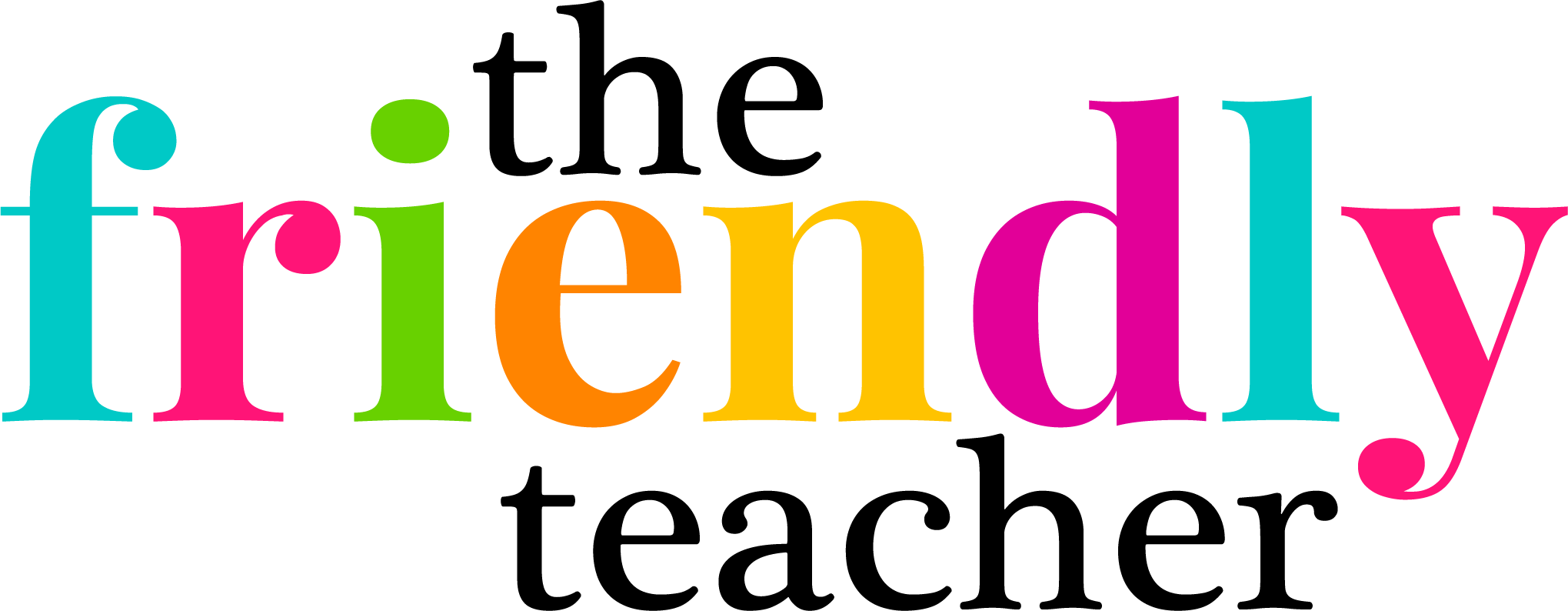

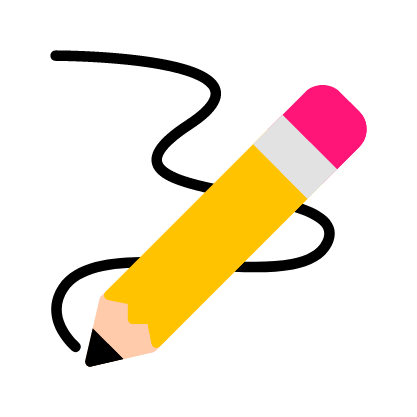
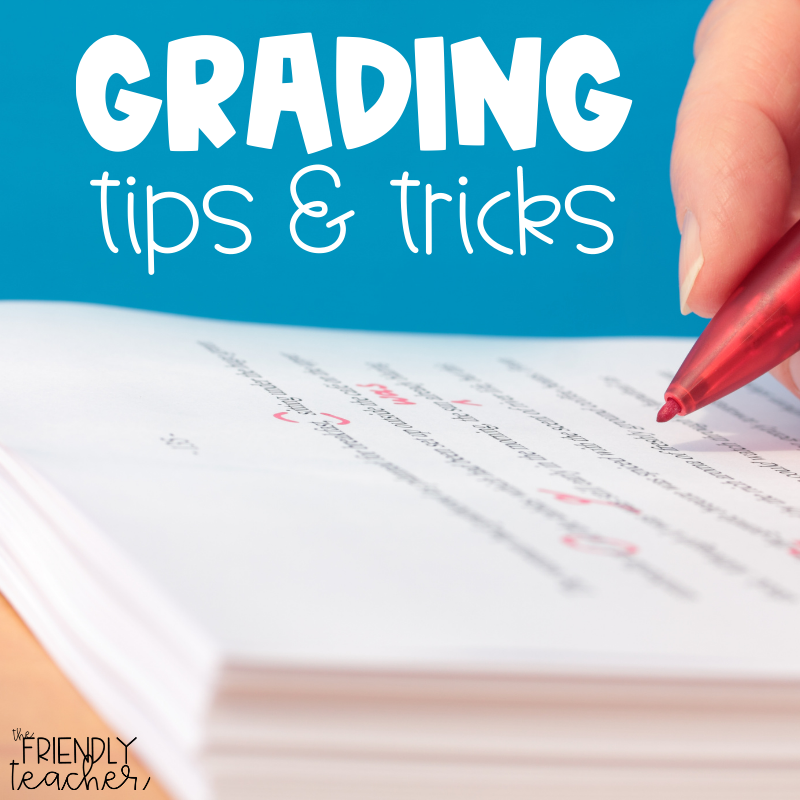
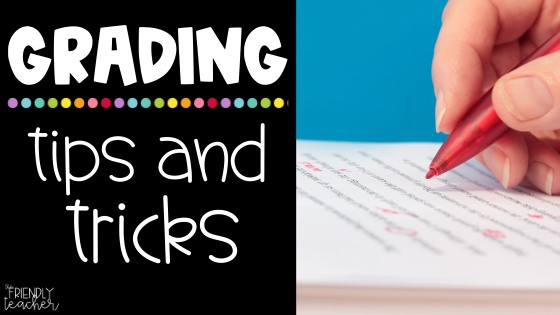
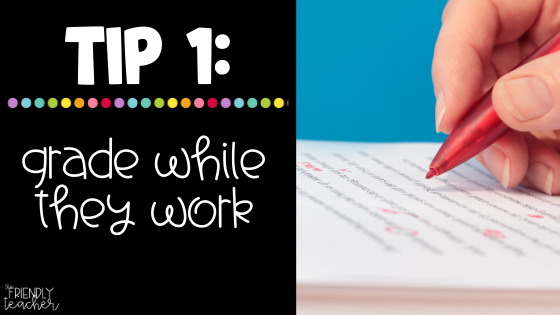
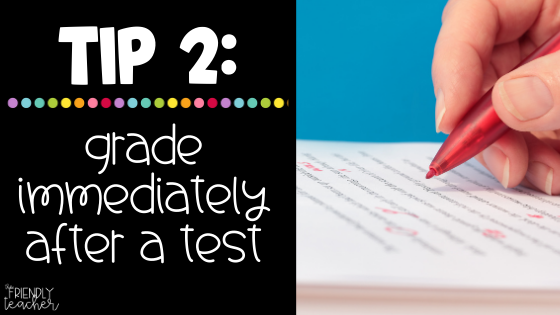
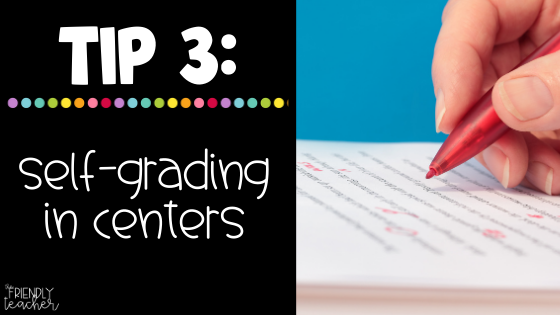
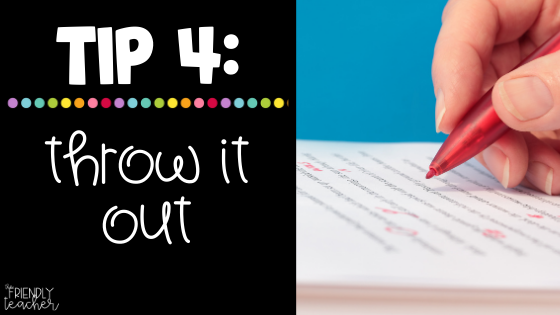
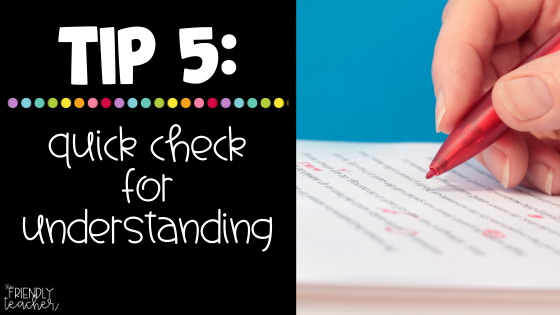
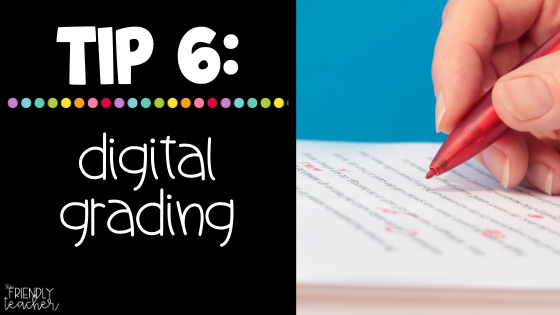
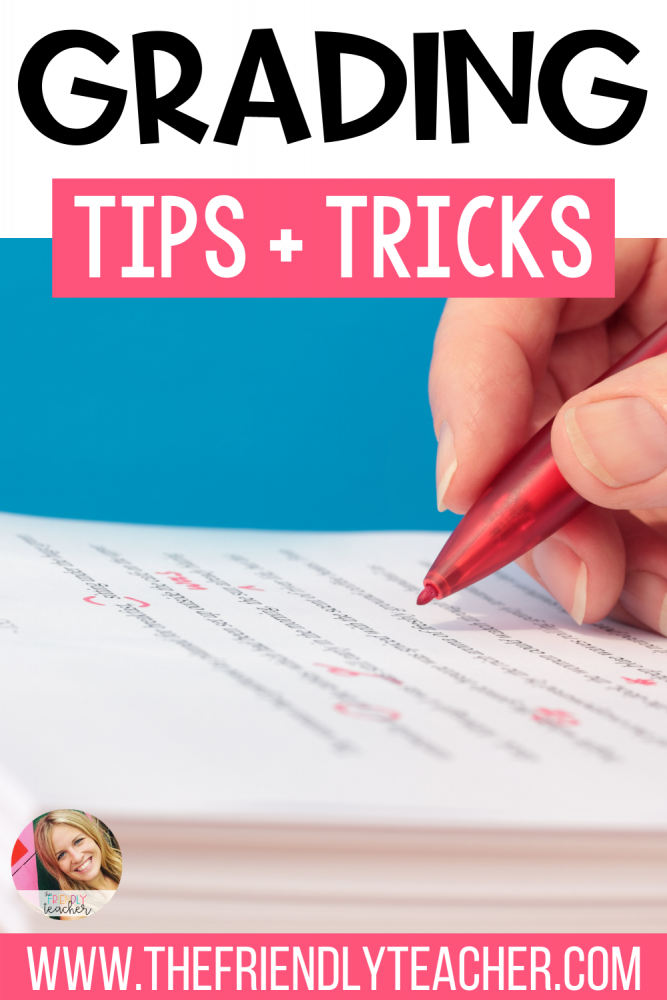
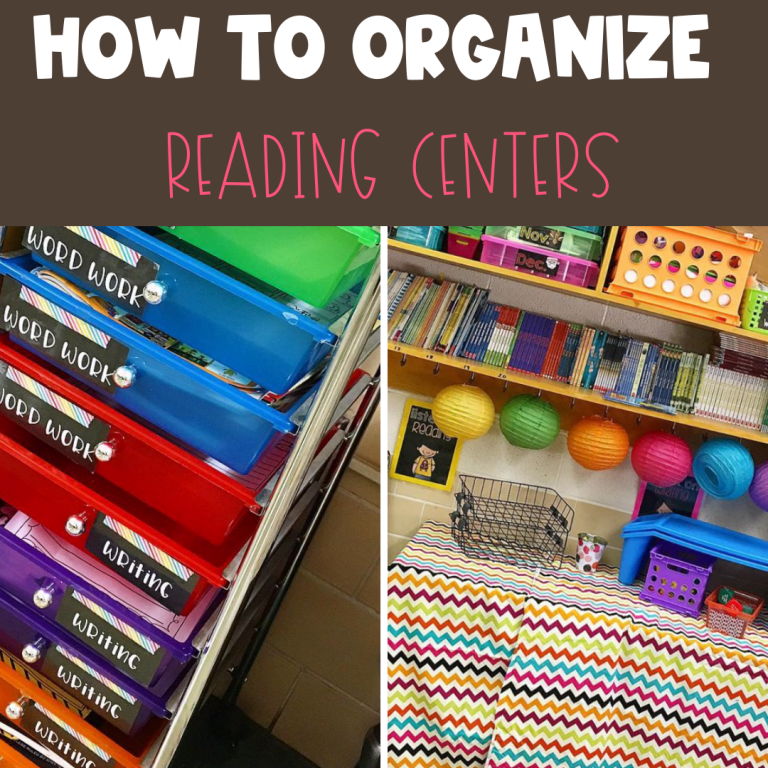
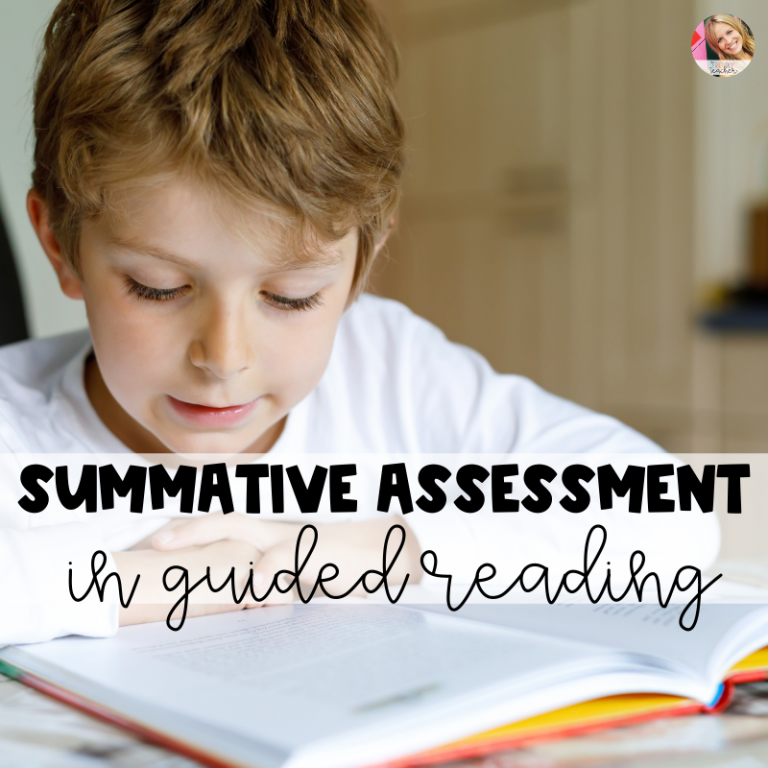
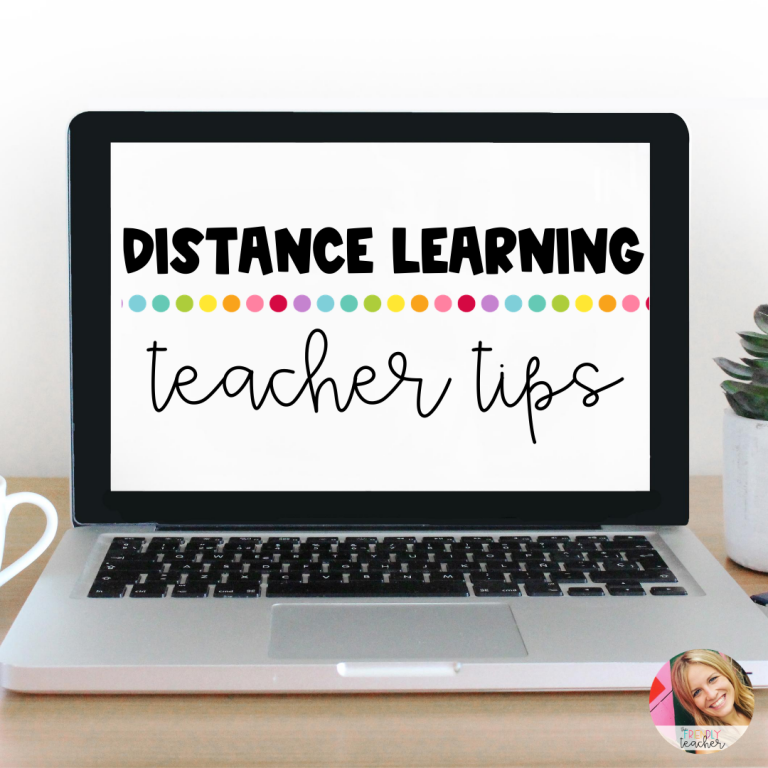
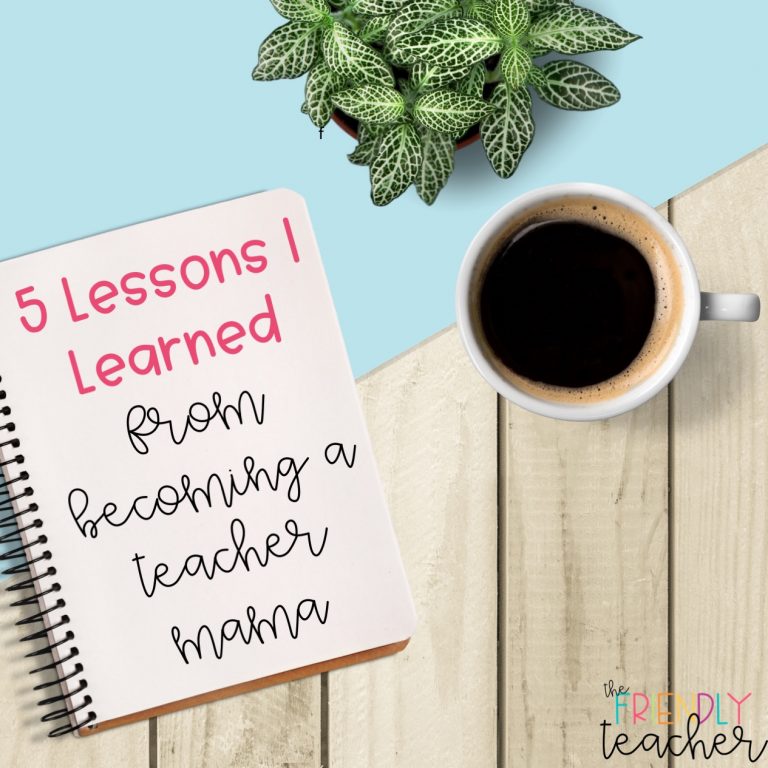
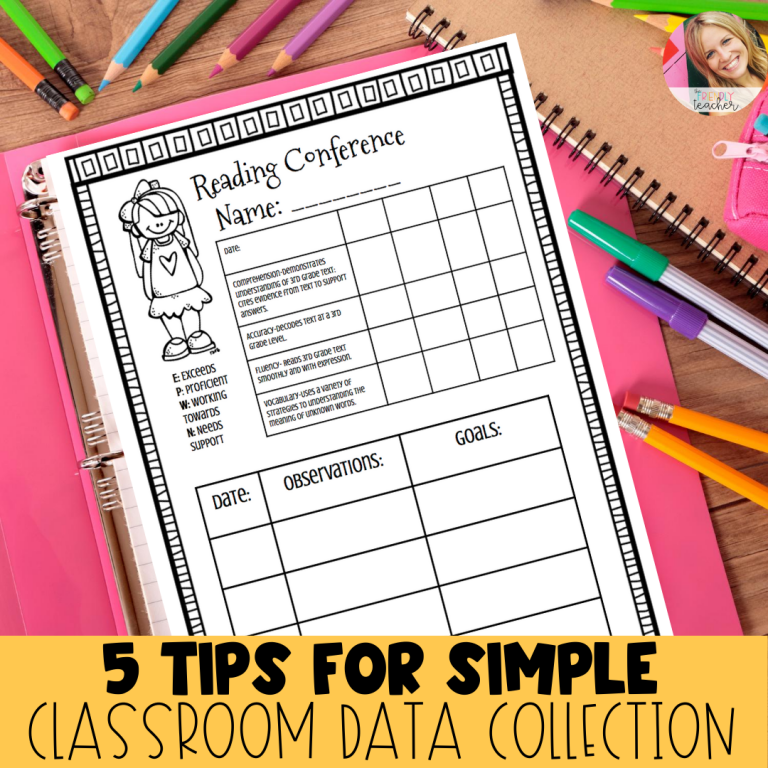
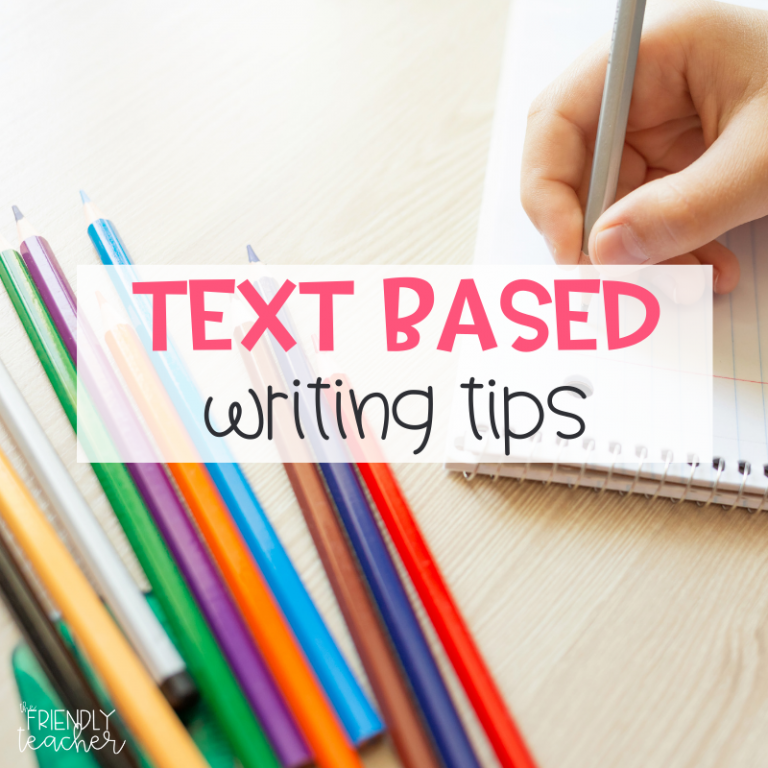
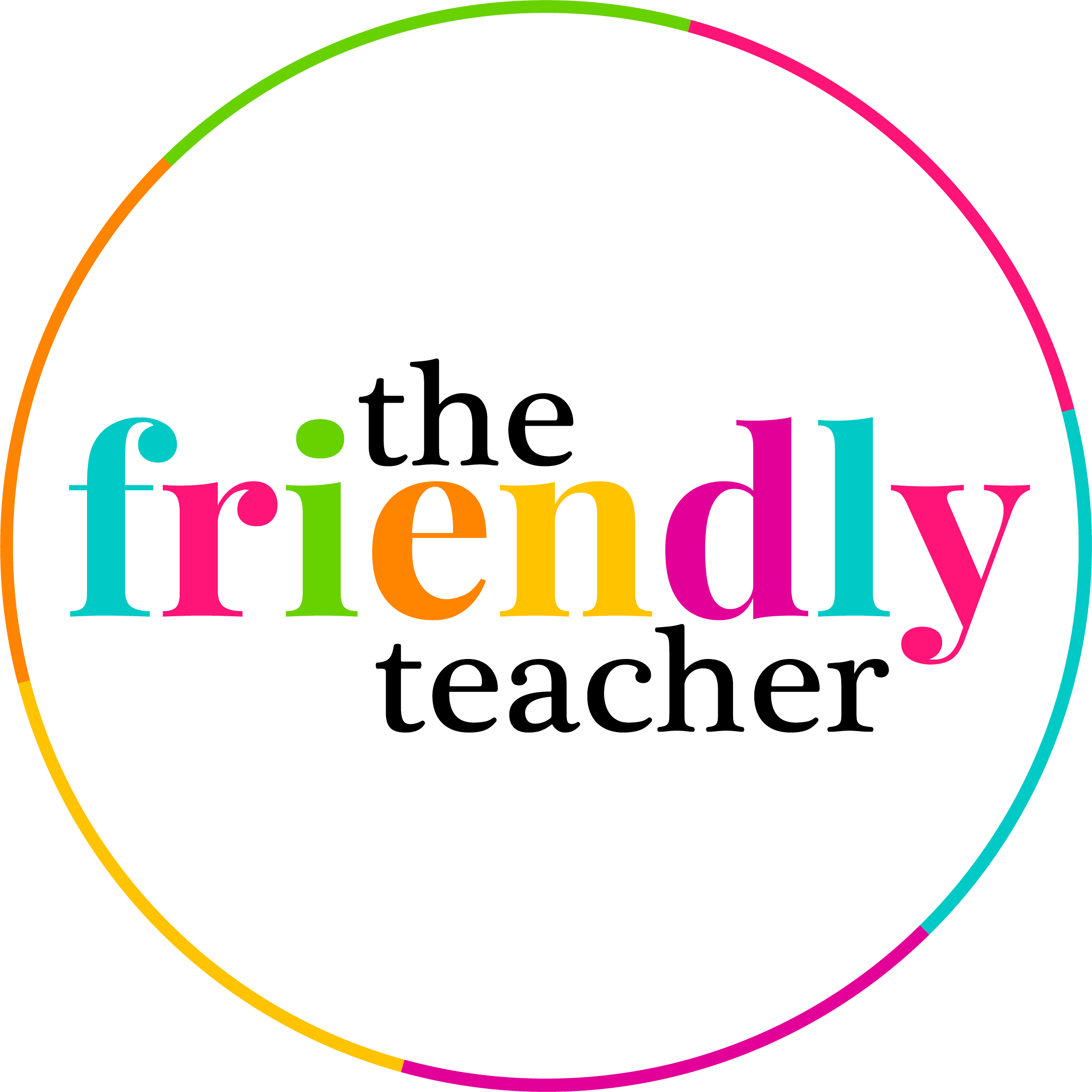
Hannah Wilde
I am so glad you’re here! I love helping 3rd-5th grade teachers by providing ideas, engaging resources, and professional development they need. I am a literacy coach who is here to help lessen the workload for teachers while making them more confident! I want students to be continually engaged in a rigorous environment!