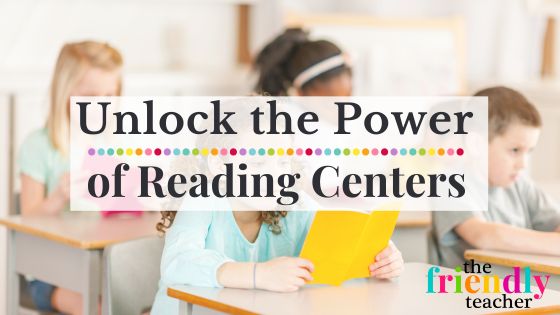
Teaching reading these days can be challenging, but if you have reading centers in the classroom, you are more likely to see growth in your readers. Unlocking the power of reading centers not only boosts literacy skills but also captivates students’ independence and fosters a love for reading. The best part? The differentiation. You get to work with each reader in your classroom and truly get to know them as a reader. Unlocking the power of reading centers in your classroom is a game-changer. Students will be more engaged, their literacy skills will improve, and their love for reading will increase!
Benefits of Using Reading Centers in the Classroom

- Engagement– Students know they are only doing activities for a short period of time, and they stay engaged. You can also make sure to pick engaging activities. My students BEG for reading centers.
- Differentiation– At your small group table, you are differentiating to each reader. But you can also differentiate the reading centers if you so please! This is a great way to guarantee that each reader in your classroom is getting exactly what they need!
- Science of Reading– You can make all of your centers and your teacher time focus on the Science of Reading, which in turn, helps your readers grow in your classroom.
- Independence– Centers give students high levels of independence when it comes to their reading, writing, etc. This is a time when they can learn how to be independent in the classroom and in their reading.
Different Types of Reading Centers and Their Specific Goals
- Teacher Time– This is a must! You can read about different ideas on what to do during teacher time here! But I typically would do things like reviewing the phonetic skills the students need, followed by reading a text (you could be doing short fluency reads, chapter books, etc.), and end with a quick comprehension practice.
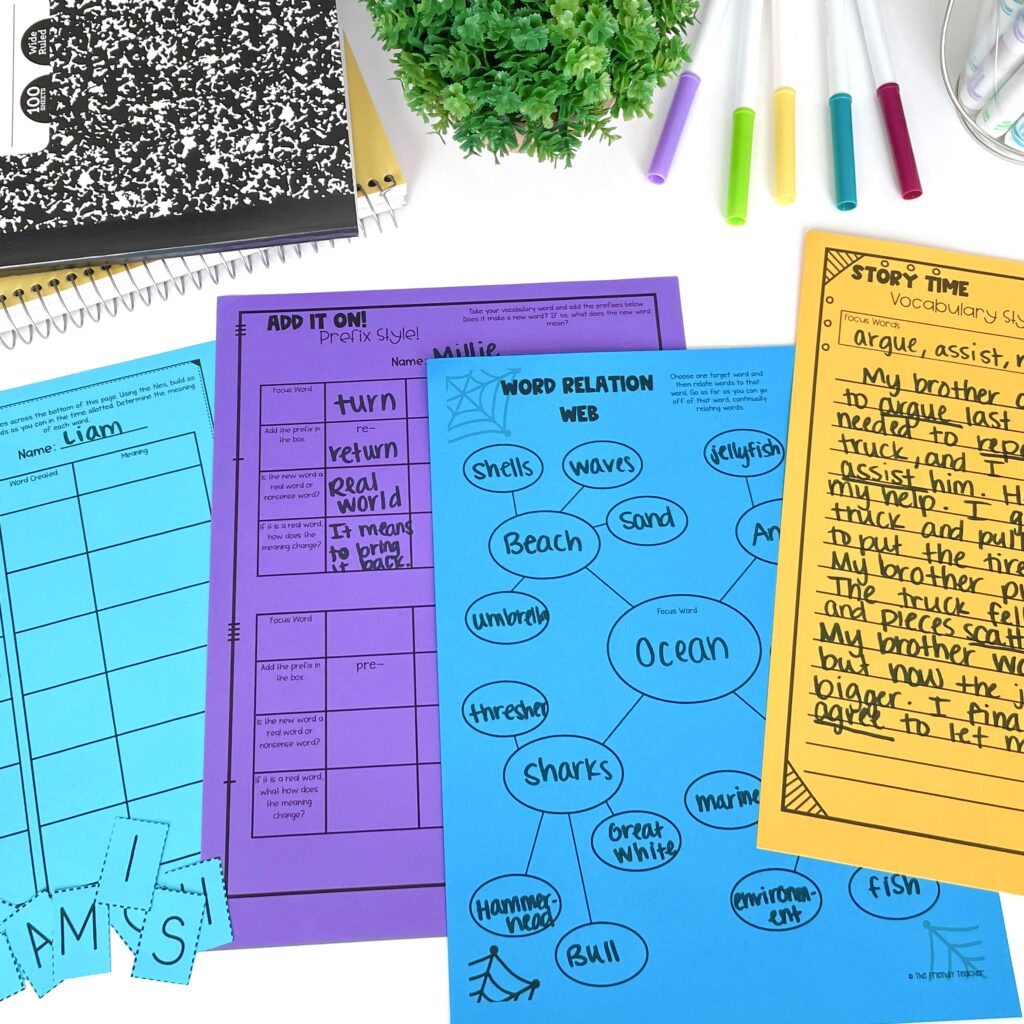
- Vocabulary Practice– These centers are great! They are zero prep, SOR focused, and you can use them with any words.
- Digital– Every child loves a digital station, let’s be honest. You can read more about the digital work that I assign during the digital station HERE! You could also just allow your students to read on EPIC during this time.
- Writing– I love a good writing center! It is truly one of the times that my students are most engaged in their writing because they get to work on something they are choosing. I like to give students many options when it comes to a writing center, such as class journals, fun pens, prompts, or no prompts. You can read more about this center here!
- Close Reading/Comprehension– This is typically where I am doing the “at your seat” type work. This station is where they are doing a close reading and comprehension activity. This might be an activity that I would do in class during the week, but instead, I am going to throw it into this center to add to engagement.
- Phonics Practice– Depending on your student’s abilities you may want to add a phonics/spelling center. Students could be using a set of words you provide and doing centers like this one, or you could give them something more open-ended like giving them letter tiles and having them come up with how many long A words they can, etc.
Setting Up Reading Centers in Your Classroom
Do not overcomplicate setting up reading centers in your classroom. If you follow the steps below you can have them set up in no time!
- Choose which center you want to do
- Create a bin or area where you will house the materials for that center
- Write a list of must-dos for the center and do-not-’s that can be displayed near the area
You are done! Now, you can teach your students how to manage the centers!
When teaching students centers, make sure to give yourself a day or two at each center. When I teach how to do a center, it looks like this…
- Introduce the center and discuss the must-do of the center
- Go over what it looks like to be in that center and have a student example of it
- Then, have students give examples of what it does not look like
- Then, have the entire class practice in one center while you are walking around and giving feedback to students. Stop the class if the center is not running effectively and try to get them to go for a certain amount of time without needing to be stopped.
- Do this for 2-3 days before introducing another center.
Rotating and Managing Reading Centers Effectively
This does not have to be something that is hard, either! When thinking through your centers, you want to make sure that you can switch them out in under 10 minutes. You want it to be quick and easy when you go into rotating the centers each week!
So, how do you do that? I suggest picking one thing you will use for the entire year. So, if you are going to do a vocabulary center, pick a pack of 10 or so vocabulary activities, and then you can rotate through them all year. Once you teach your students how to do the activity once, you don’t have to do it again.
Choose the same digital center each week; just switch out the skill they are working on.

Use class journals and writing papers in your writing center. If you want to add a prompt each week, then add a little dry-erase board where you write a weekly prompt that they can choose from!
Keeping the same thing throughout the year but switching out the theme/skill is the easiest way to manage reading centers effectively.
Keeping Students Engaged in Reading Centers
I truly don’t think you have to do much to keep students engaged during reading centers. Keep the material that you are using challenging enough so that they don’t get bored, and keep your center short. I would stick to around 20-25 minutes per center in the younger grades.
Also, have a consequence for not completing their center and a reward if they do.
Examples could be that if they don’t complete their center, it is homework. If they are done before the time is up, they get a free reading on EPIC.
The Lasting Impact of Reading Centers on Students’ Literacy Skills
Reading centers give students a place to grow in their literacy skills and gain the independence that they need to be lifelong readers. They also give them time to work with the content that you are teaching in your instruction, but in a way that is engaging!
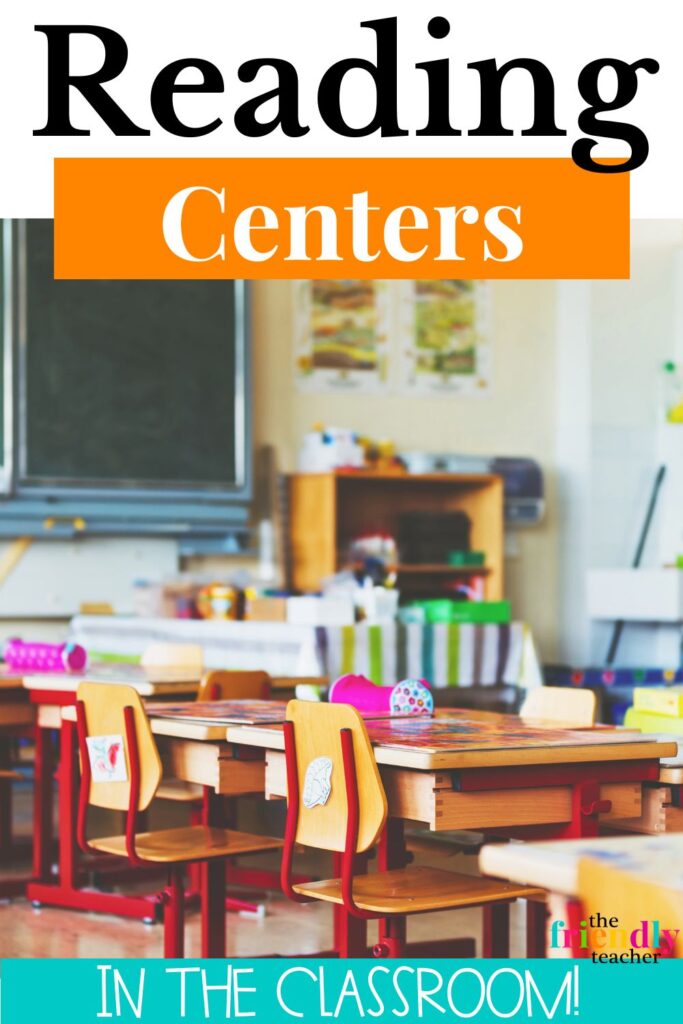
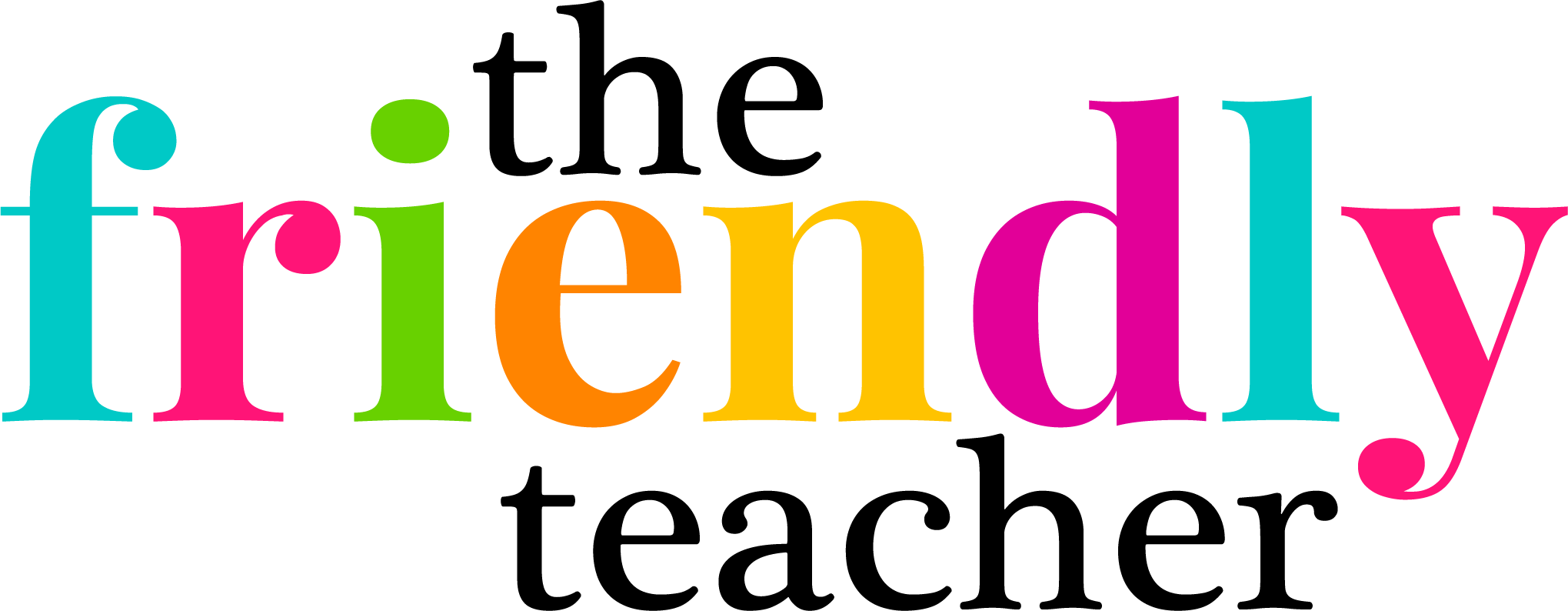

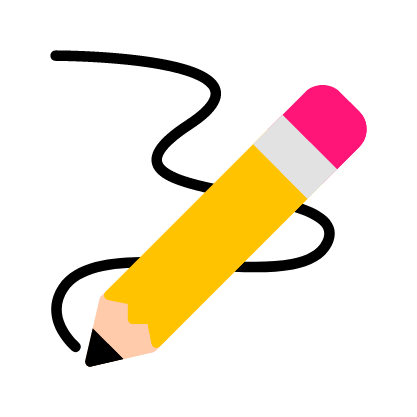
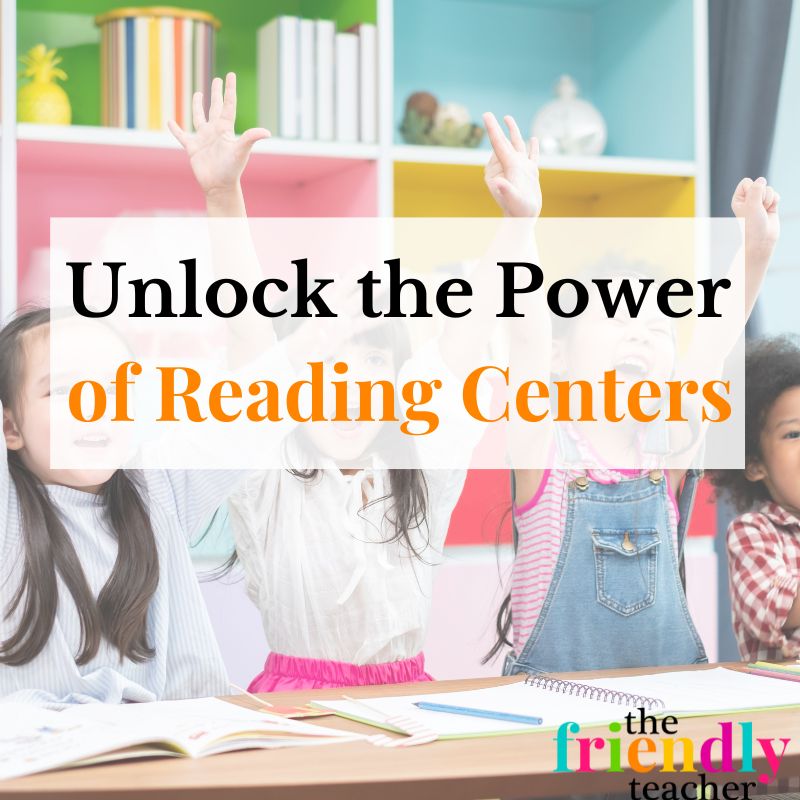
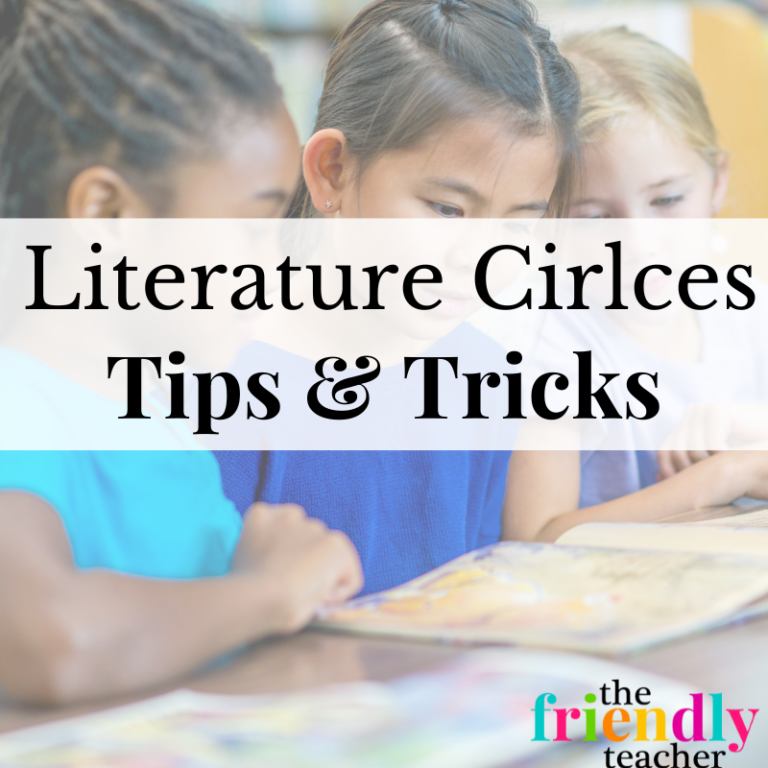
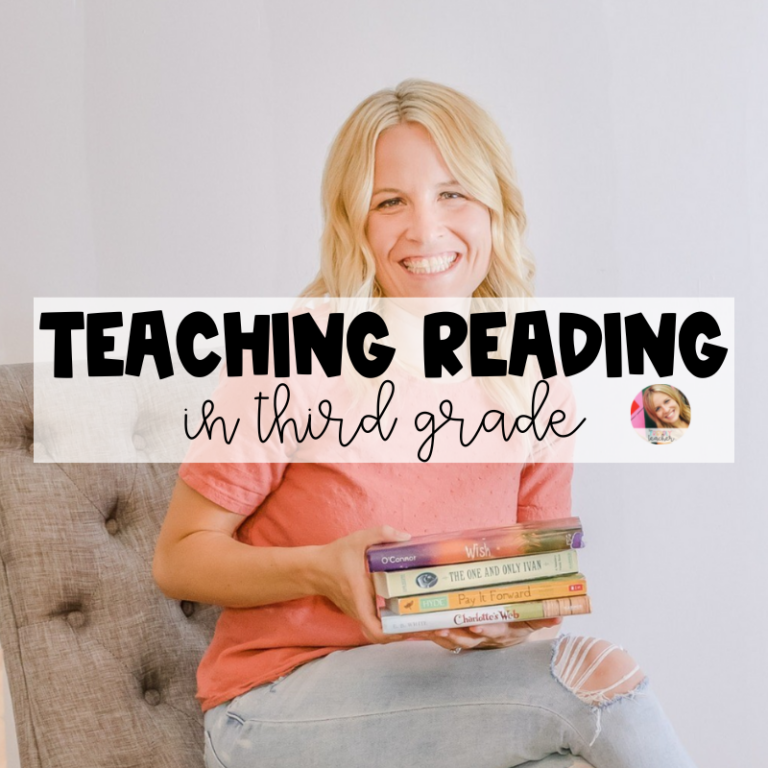
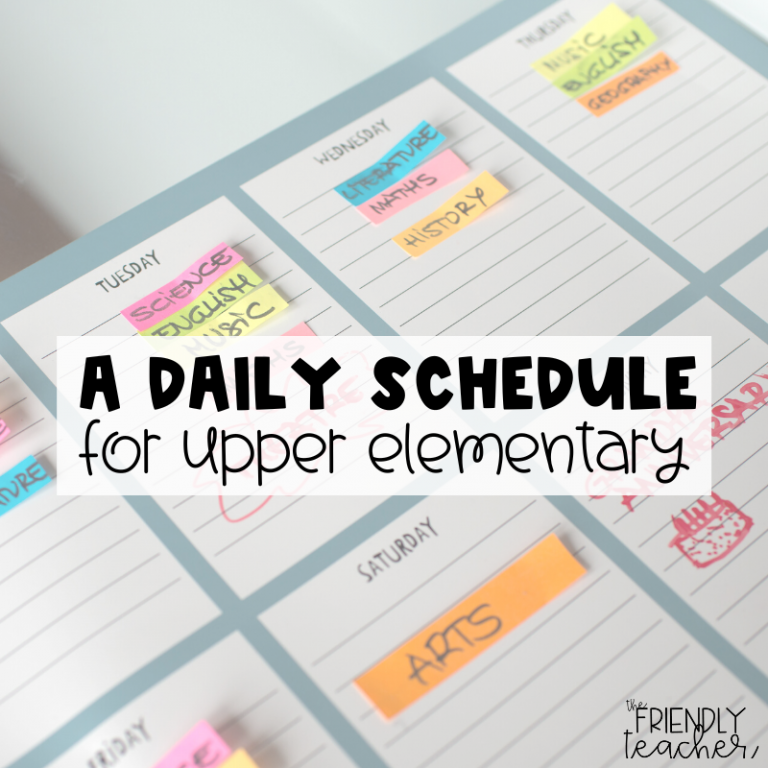
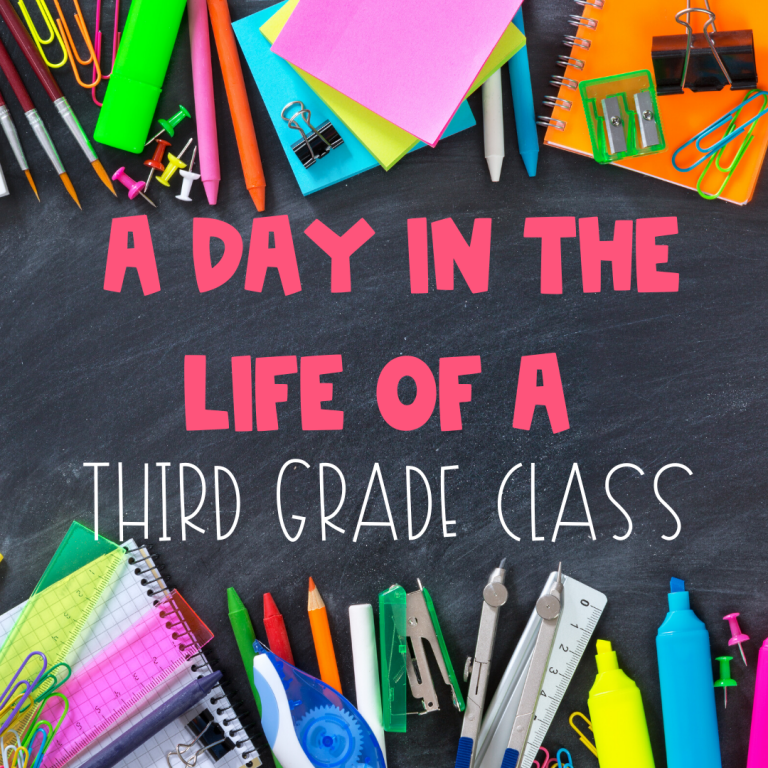
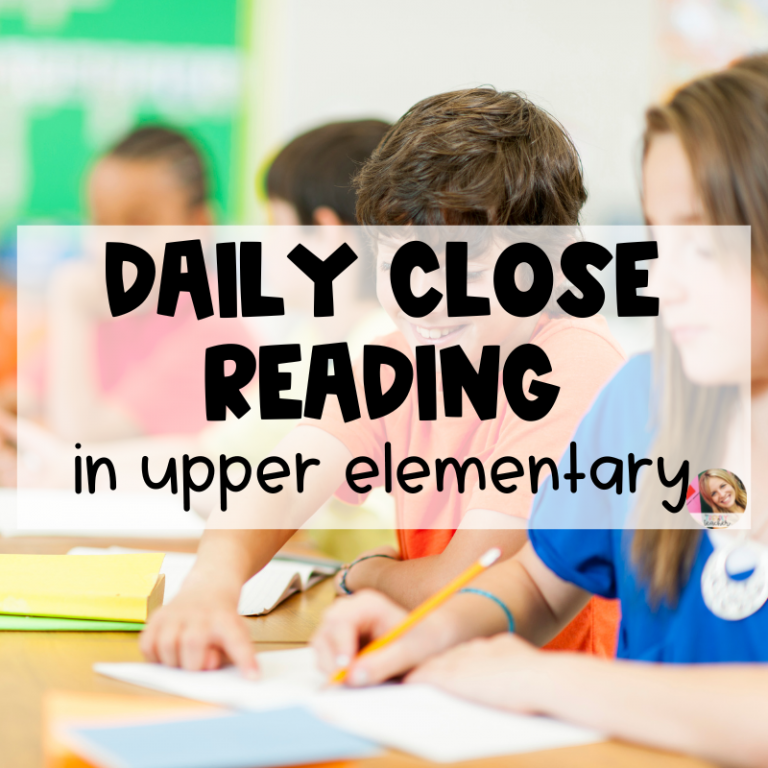
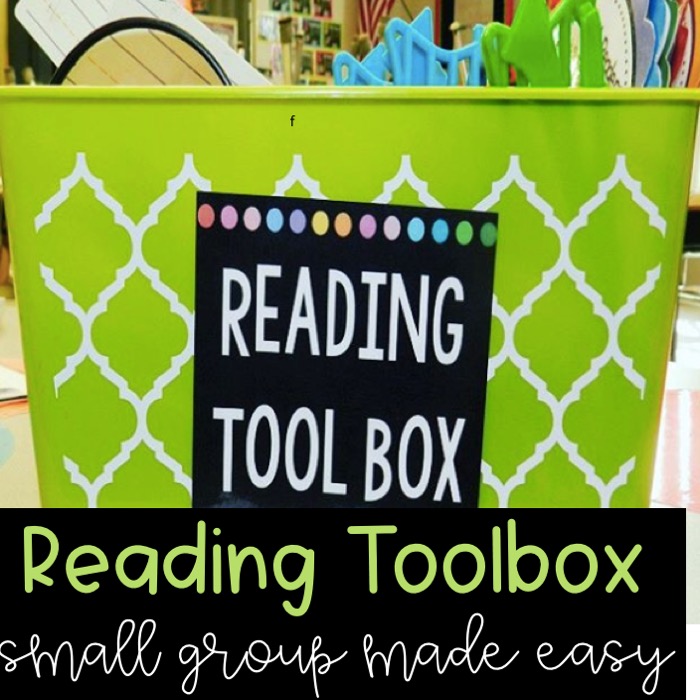

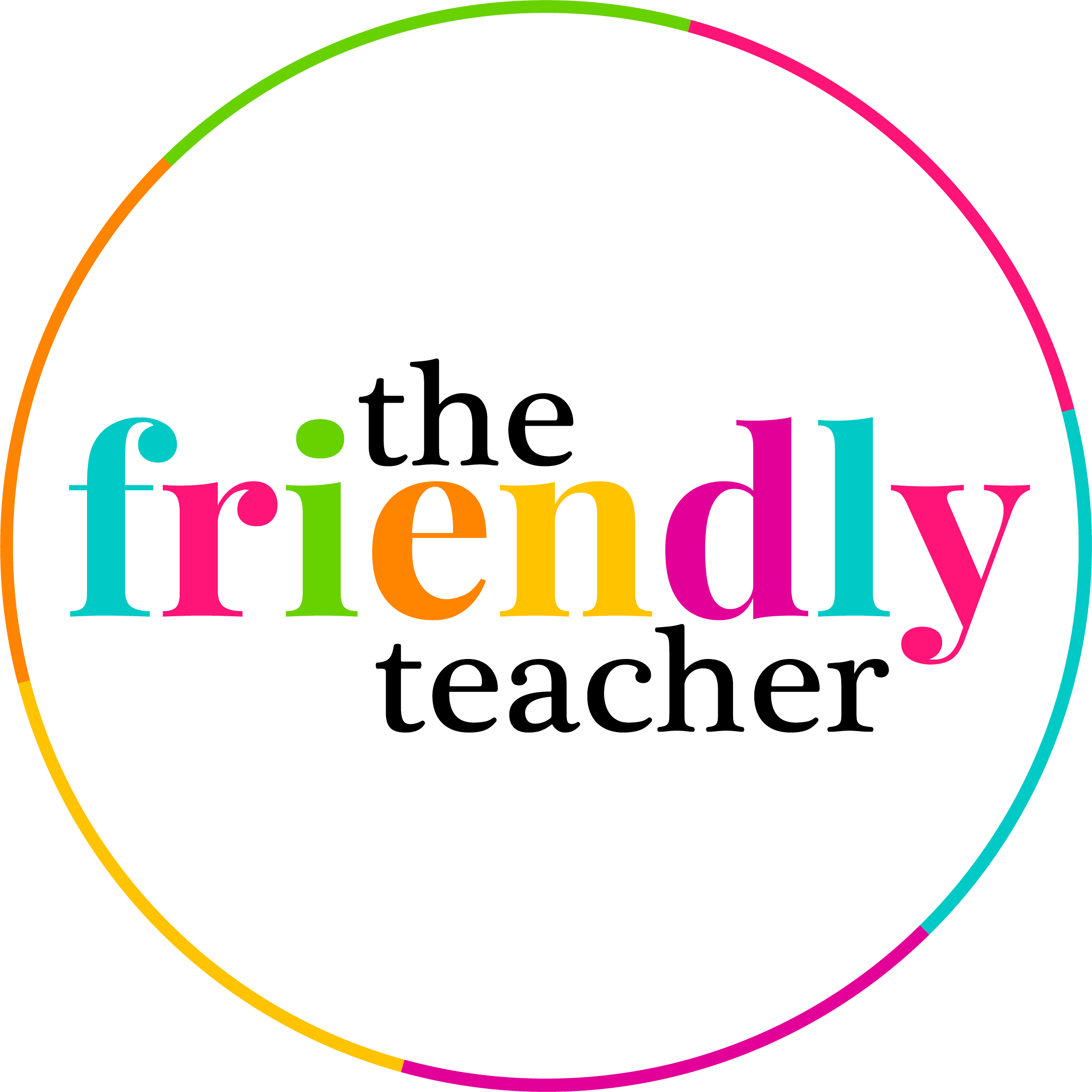
What do you use to post the centers? How do you post which group kids are in? Do you have program/web site that you use?
I post them on the smartboard. If you go to “Teach Create Motivate” on TpT she has some slide options. Or you can just post them using your Google slides. I put their names right under the station they are supposed to be at and then the names move as the stations move.