Each day it is important to implement reading centers in your classroom. Literacy centers can vary based on grade level, classroom needs, etc., but the one thing that is important is that students are working diligently to gain reading skills while staying engaged the entire time.
Today, I wanted to talk about my Google Classroom station.
My Simple Literacy Centers
Before we get into close reading, I wanted to show you my other centers, so you can get an idea of how they run.
In my third grade classroom, I do 5 centers. My students visit every center each week, so we are doing one center a day. I typically do about 20-30 minutes of centers daily.
- Meet the Teacher– This is where we do guided reading! Head to this blog post to read about how I teach guided reading.
- Word Work– Students are working on vocabulary or spelling words. Head to this blog post to read about word work.
- Listen to Reading/Read with a Partner– Each week we switch back and forth between these two centers. For listen to reading, students read books on EPIC. For read with a partner, they read with a partner. 😉
- Google Classroom Station– This is what we are going to talk about today!
- Close Reading– Read about this station here!
Do you want to know why I choose to do these stations?! Head to this video to hear about all it!
Google Classroom Center
What are the steps for students?
During the Google Classroom center, students are instructed to get on a technology device and go to Google Classroom. Each week I assign an assignment for them. I call the assignment “Literacy Centers week of ___”.
At the beginning of the year, we spend two weeks practicing stations and learning the steps. These are the steps they are taught to follow at this station:
- Get a computer and log on quickly and quietly.
- Open your assignment and work through the activities found on the Google Slides that I assigned for the week.
- If you have extra time you may go back to the “fun” slide.
- Turn in the assignment on Google Classroom when it is complete.
What are students doing?
Each week I have students working through a Google Slides assignment that focuses on the skill that we are working on that week. For example, if I am teaching theme in my whole group reading instruction then they will be practicing theme in this station.
The point of the station is for students to have some reteaching on the skill and practice the skill in many different formats.
For each skill they…
- Watch a video that reteaches/reinforces the skill.
- Complete an interactive anchor chart (basically, they review an anchor chart to reinforce the skill and then they have one activity to complete).
- Watch a short video to practice the skill. For example, they watch a short Pixar video and then determine the point of view of the characters in the video.
- Do a close read with a graphic organizer to practice the skill.
- Complete online “FUN” assignments to practice the skill. Students could be taken to another website to play an online game, do a silly writing assignment, look at funny pictures to analyze the skill, and more!
- Complete an online assessment of the skill.
Do you want to see a sample of what this would look like for your students?! Put your email below and then you can download a free sample of a slide deck that focuses on text evidence!
You can head here to see all of the other slide decks.
Why add a technology center?
I don’t want too much technology in my classroom because I truly believe that students learn better through real-life learning, but technology is important in the world that we live in.
There are lots of reasons I choose to add a technology center in my classroom, but here are a few…
- Technology is highly engaging for all students.
- I can reteach my content for the week in many different modalities (video, close reading, gaming).
- Students will have to use technology for state testing or when they have jobs later in life, so they need the practice.
- It is no-prep for me. All I do is assign it on Google Slides.
- I can easily see which students need help by doing a quick check through their slide assignment each week.
Technology Station Tips
*Practice, practice, practice. Teach students how to log in quickly and get started right away.
*Not all students will finish the entire slide deck in the 20/30 minutes of one station. I allow students to continue to finish their assignments during enrichment time, free time, or extra time throughout the week. If it is a hard topic, I may have the same assignment for two weeks in a row.
Now, make sure you grabbed your free sample above!! Then, head here to see all of the other slide decks for reading skill practice!
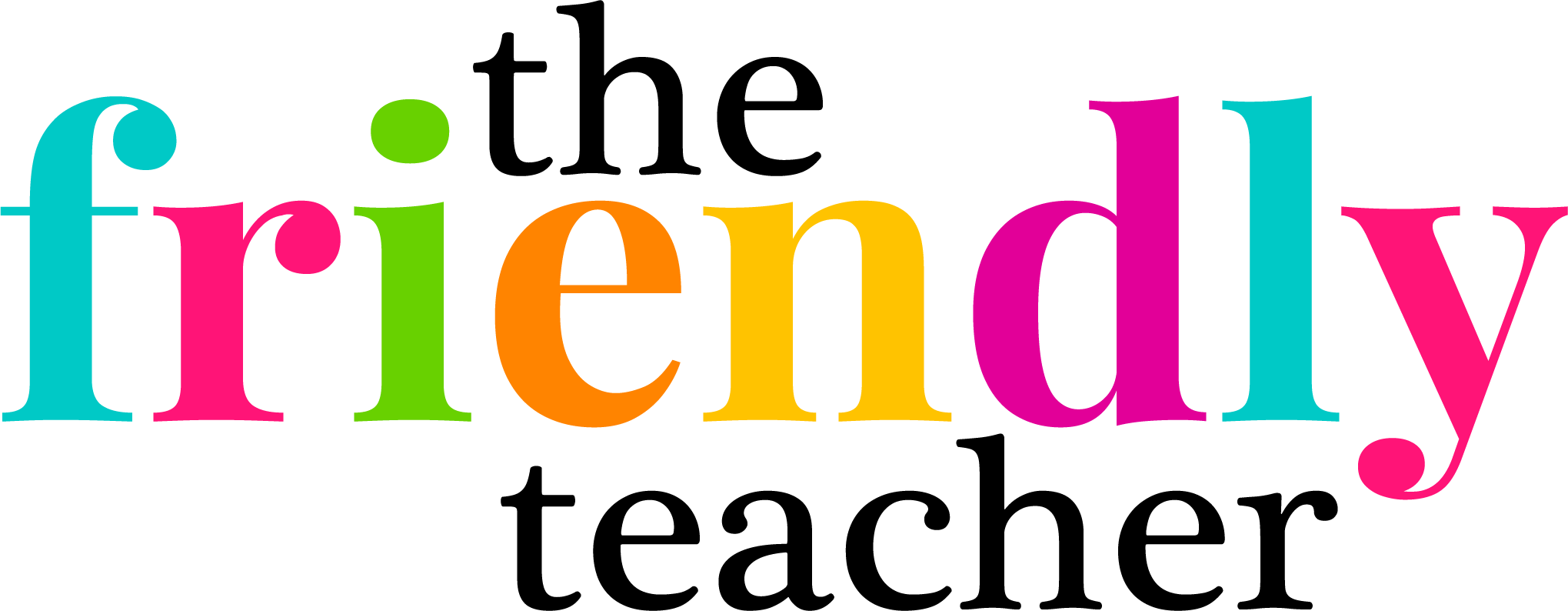

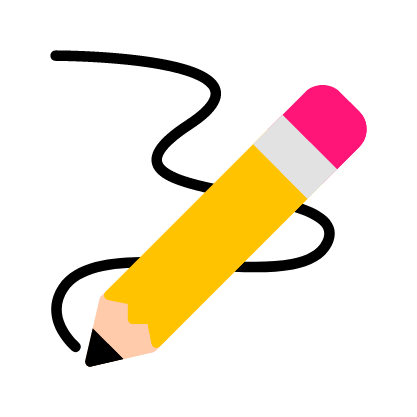
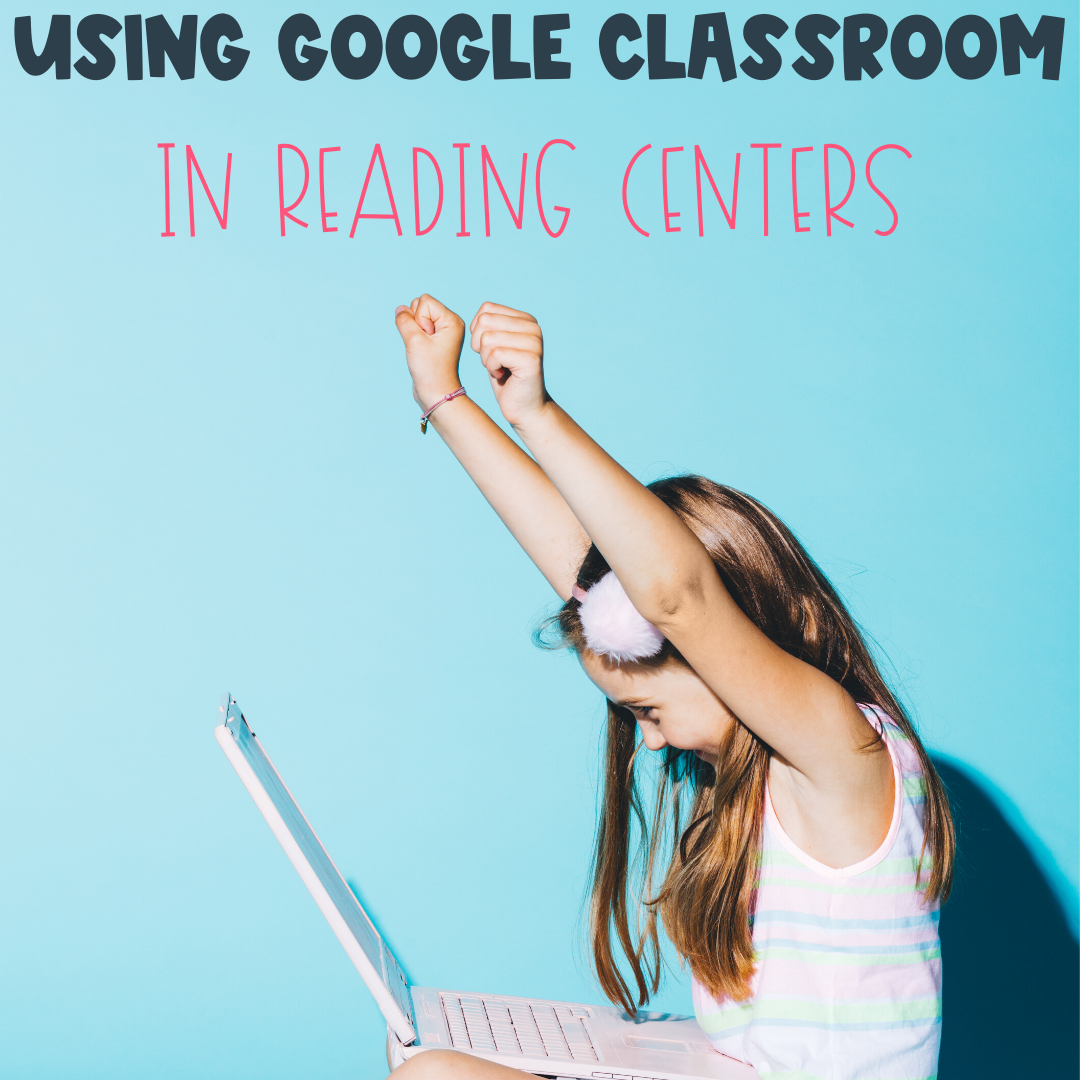

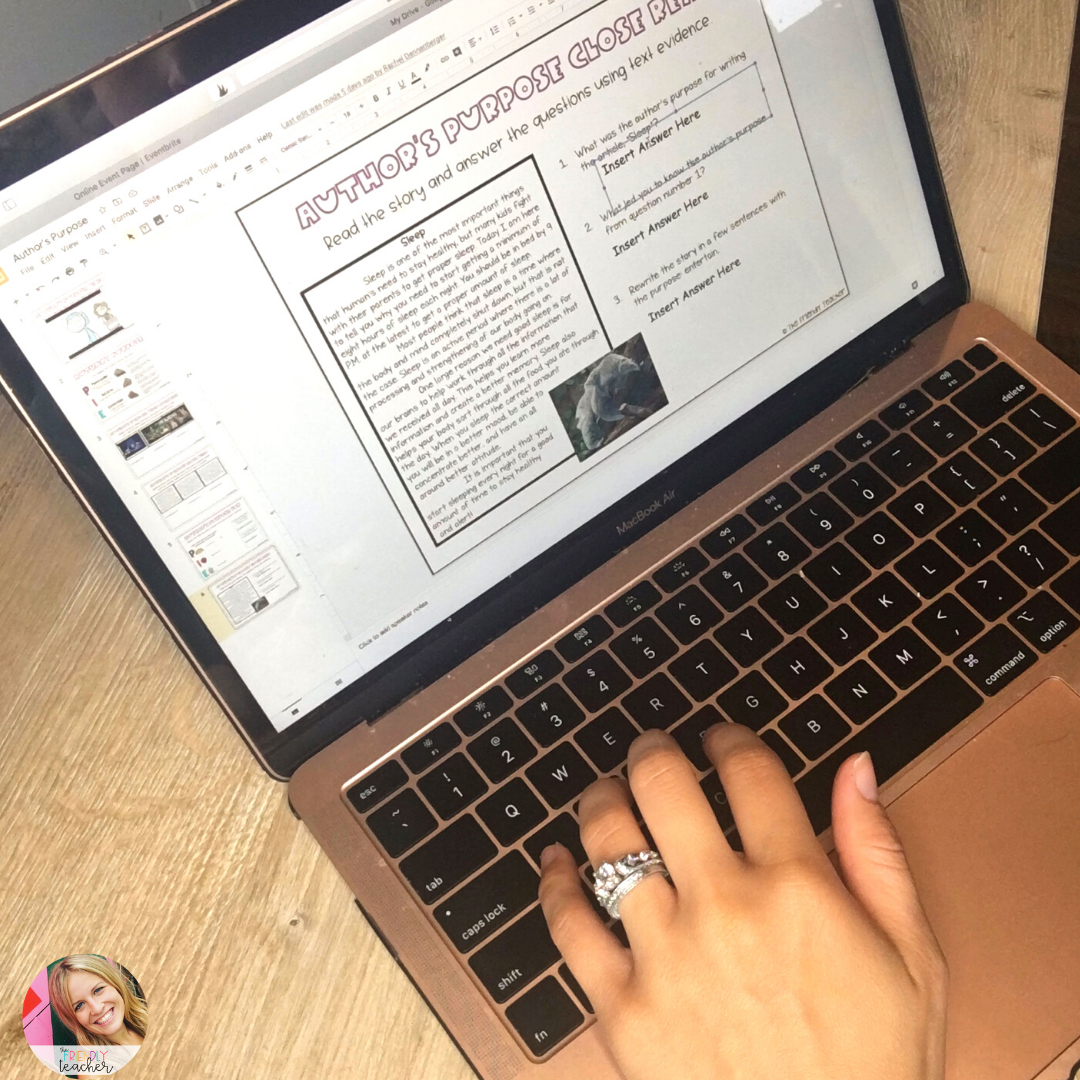

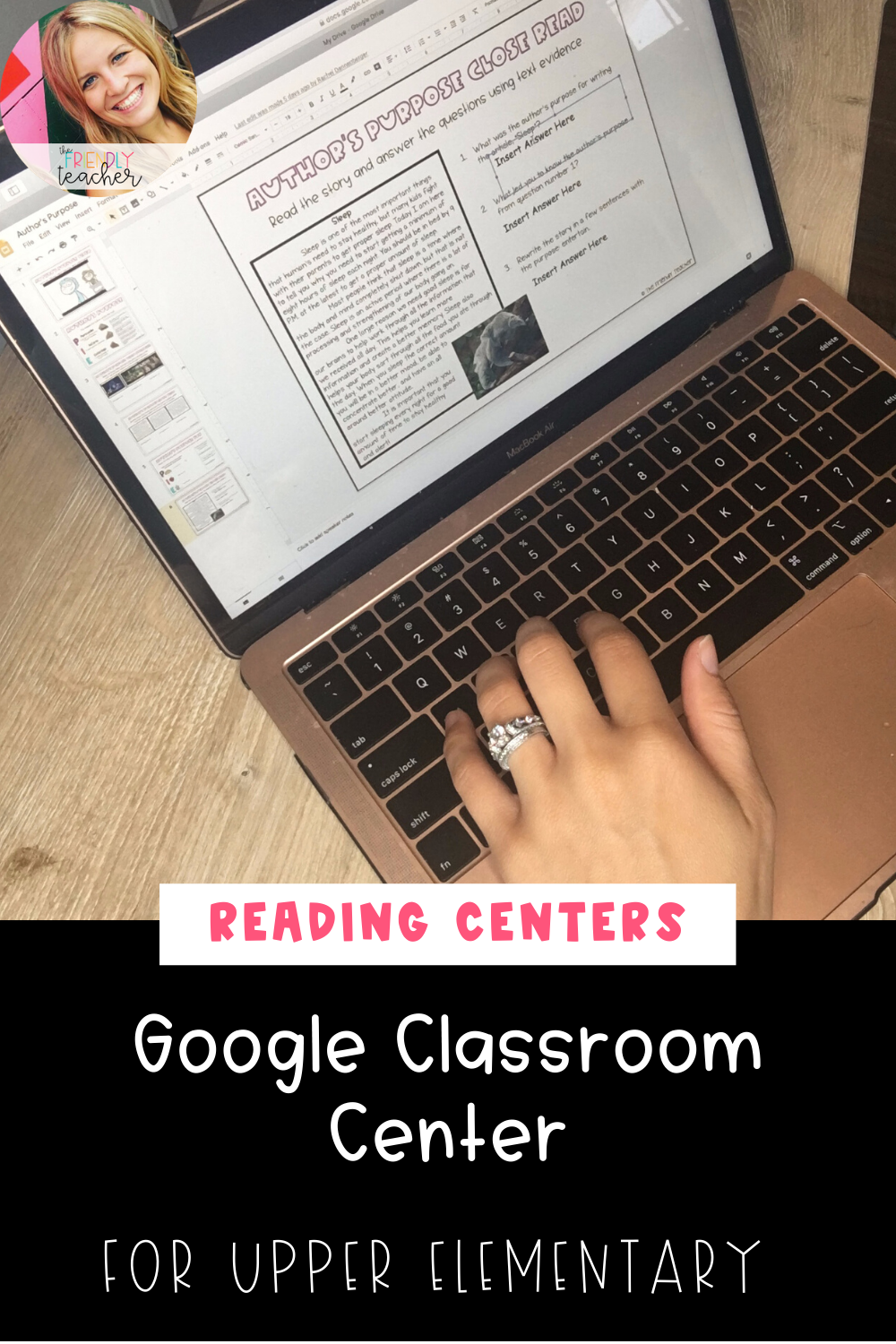
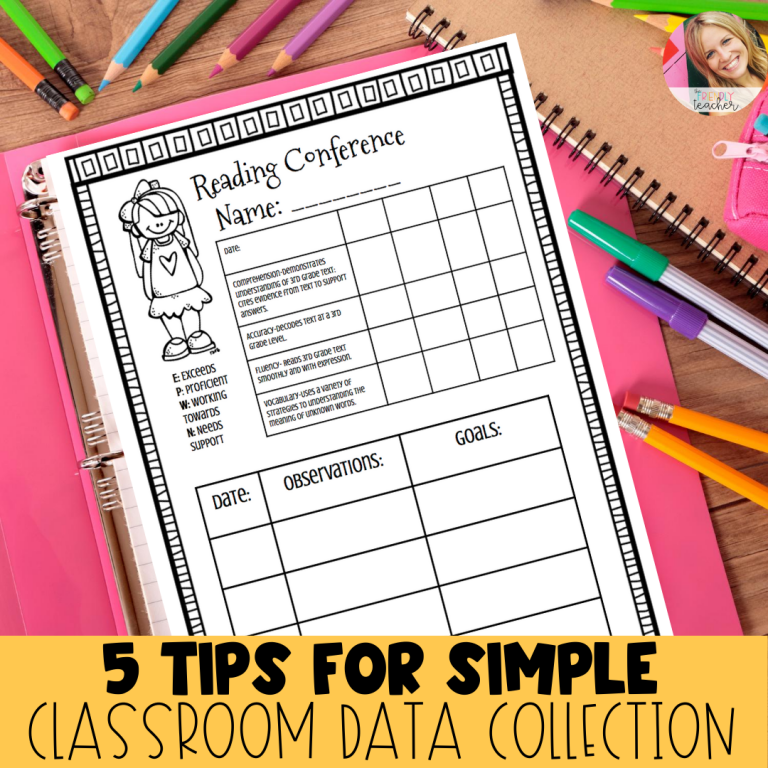

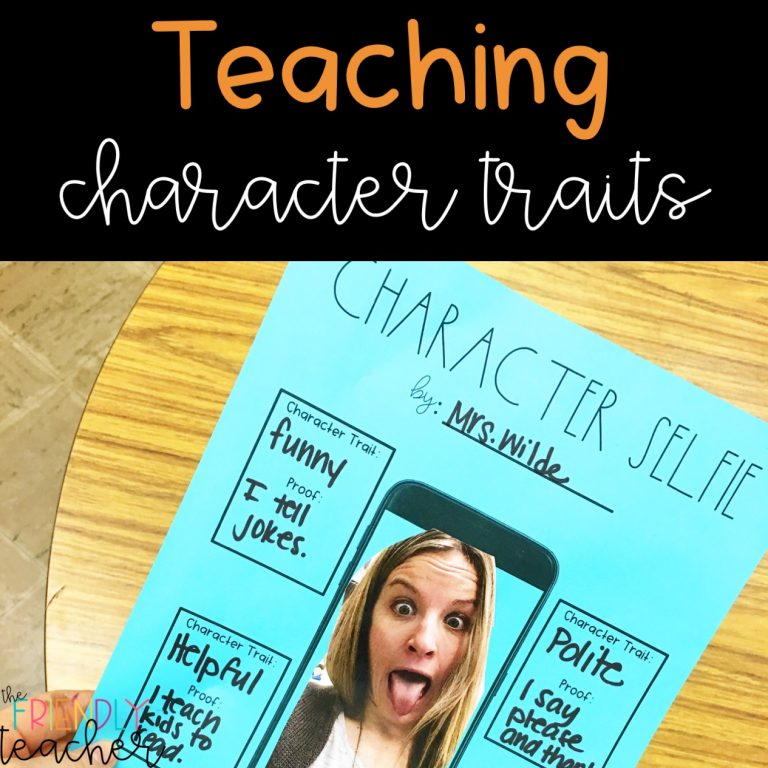
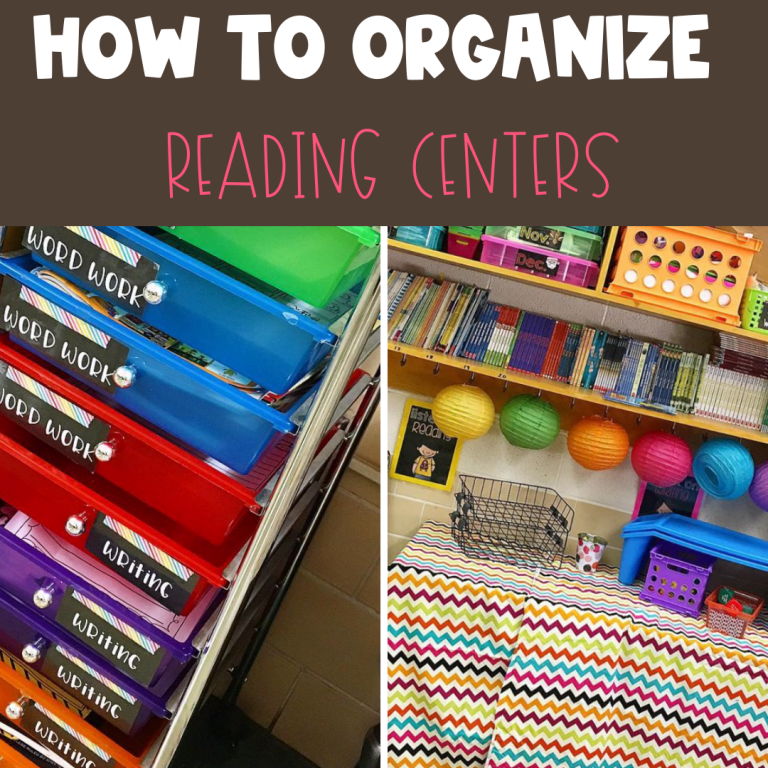
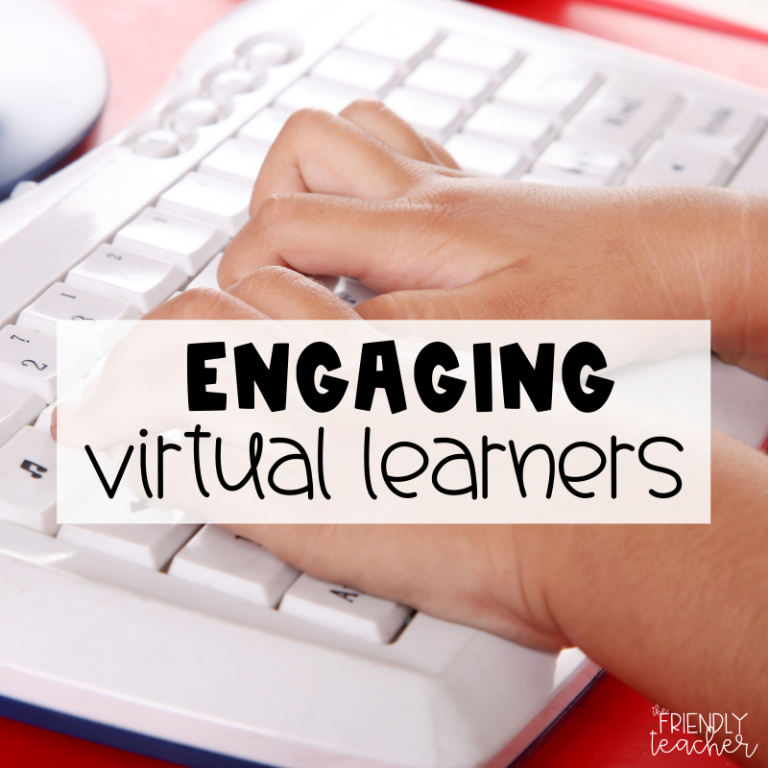
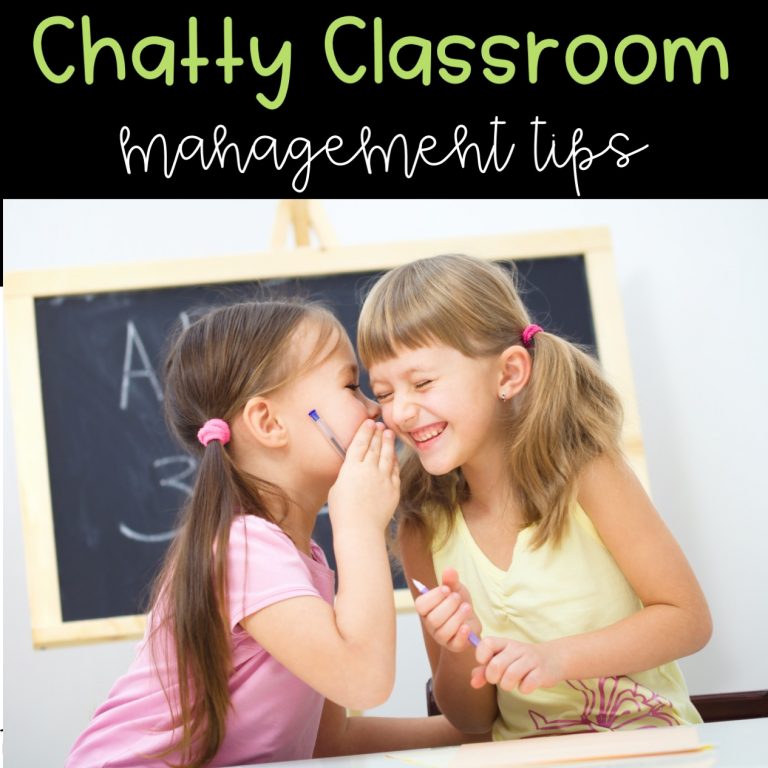
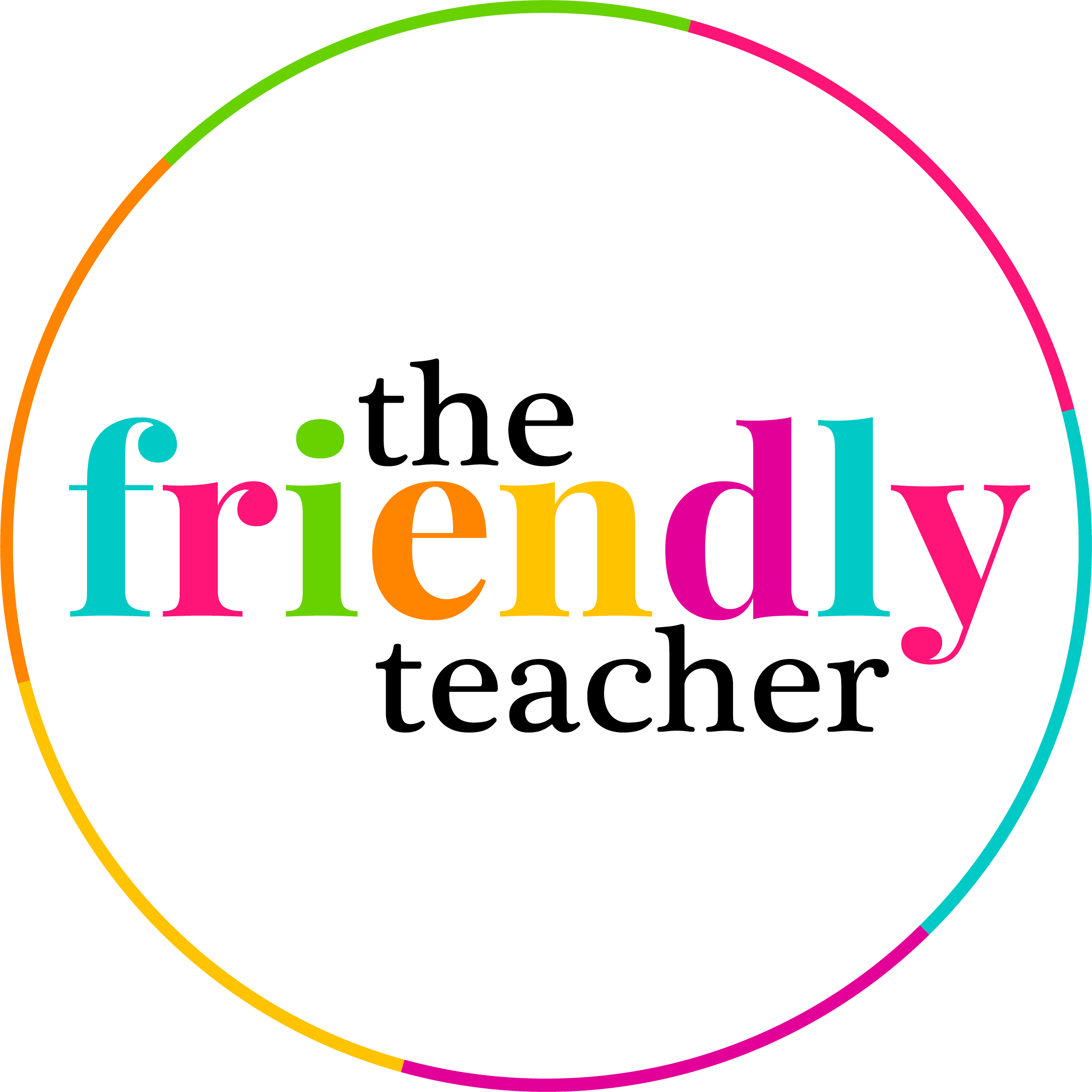
Hannah Wilde
I am so glad you’re here! I love helping 3rd-5th grade teachers by providing ideas, engaging resources, and professional development they need. I am a literacy coach who is here to help lessen the workload for teachers while making them more confident! I want students to be continually engaged in a rigorous environment!