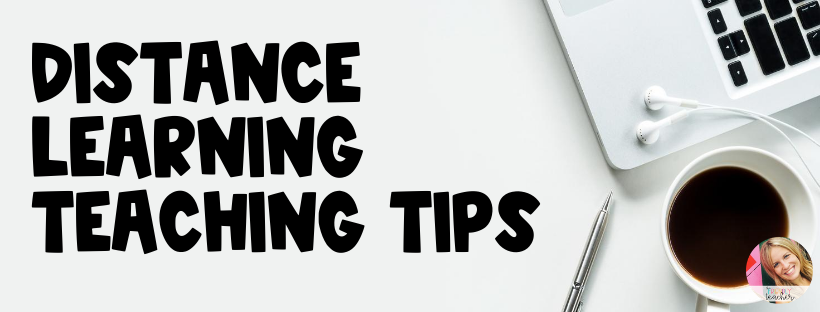
Teaching digital is not the best way of teaching, but it can be the safest right now. So, if you are digital here are the things thtat I think you need to do to make your year the best it can be!
Assignments and Student Work
Use Loom To Show Everything
I love Loom! (it is very similar to Screencasitfy)
Whenever I have assignments, lessons, etc. I use loom to show my students what to do. I can share my screen and be a talking head in the corner of it. Then, I show them on my screen what to do for the week while talking to them in the corner.
This helps my students have very little to no questions each week and lets things go smoothly.
I also use it to teach a concept. I can put my anchor charts and example PowerPoint slides on my screen and talk them through the new concept. It is super simple and easy to share with a link! Watch the video below to see an example of how I use it!
Don’t Recreate the Wheel
Ya’ll I do not know why people are remaking all the worksheets and things that they have always used. It takes a total of 3-5 minutes to take a worksheet or digital product and put it on Google Slides.
I created a video here to show you how to do it! (I used Loom to create this video)
Action Item to End a Live
Every single time I have a live lesson I like to add an action item to the end. Students are in school mode when they are with you, so keep them there.
Examples..
- After learning these new things, go complete this assignment.
- Go write in your journal two things you learned today.
- We just worked on adding, can you go add all the pillows in your house?
- We read this story today, can you go draw a picture that retells the story and then find a family member to retell it too?
These simple action items will keep the learning going after they leave you live.
Use Slide Decks
I love Google Slide decks. This is five or more slides that students go through to learn a new concept or idea. Typically, I do an anchor chart, then guided practice, fun practice (online games, videos, pictures, silly work, etc.), a challenge, and an assessment.
I create my slides in Powerpoint and then I save them as PNG files. On the slide click “background” on the top bar. Then, you upload that PNG that you created! I add text boxes so kids know where to type.
Head here to see my slide decks already created for you!
Give Assignments that Aren’t Digital
With digital learning the biggest downfall is the amount of time that they are on the computer. Honestly, it kind of breaks my heart how much time they are on technology with this model.
But what can you do? Well you can give them assignments that aren’t digital.
Some ideas include
- Writing in an actual journal
- Retelling stories with their stuffed animals
- Doing math with materials in their house (adding their shoes, multiplying their silverware, cooking)
- Writing letters to each other or you
- Doing brain breaks during their assignments
Daily Check-In
Have a question every.single.day.
If you have Google Classroom or another type of learning tool, just post the question for kids to answer. Then, allow them to answer and comment on each others answers. This is a great way to build community in a digital setting.
You can ask serious questions like what is hard for you right now, or funny questions like what is the best joke that you know!
Get creative and have fun with it, while building community.
Communication and Expectations
How-To Handbook
You should always have a how-to handbook each and every year, but it is especially important in the digital classroom. Students and parents need to know what you expect and how you expect them to do it.
I suggest having a handbook that shows them how to use all your materials, what and when you expect them to do items, and how to contact you.
I always have one that lives on my website for parents to reference throughout the year.
Weekly Newsletter
This is a simple thing, but I believe that many teachers stopped doing this digital. Have a weekly newsletter that explains what you expect, what they are learning, and special dates each week.
Make it even more fun by featuring a student on your newsletter each week. At the beginning of the week ask the student to send you a picture of something they are doing at home and share with you one cool fact. Then, put that on your newsletter. The students will LOVE seeing who is featured each week and it will make sure that the parents open your newsletter.
Set Communication Expectations
I am just going to start by saying, you are not supposed to answer emails and calls 24/7.
You need to protect your time. Set hours of communication and stick to it.
In my handbook, I very clearly state that I will only answer questions, emails, and texts from the hours of 7 A.M. to 3:30 P.M. I even go as far as stating that I check my email before school and after school and there is no guarantee that I will see an email outside of those two scheduled times.
Guess what? Parents have never complained. They never expect me to email them outside of those hours, so they don’t worry about it.
A few years ago, I did not have this set up. Parents would Remind Text me or email me at all hours of the day and night and if I didn’t get back with them they would get upset. They were trained that I would get back with them not matter what.
But since making this change, I haven’t had a parent complain AT ALL. Parents now know that if they email me at 8 P.M. they won’t hear back from me until the next day, now they are trained to know I am not on the schedule all the time.
Make A Schedule for YOU
When digital learning we make a schedule for our class, but we sometimes forget about ourselves.
You need to schedule all these things…
- When will you grade assignments?
- When will you check emails?
- Lunch?
- Breaks?
- Planning period?
Schedule all this for yourself and then stick to it. Don’t be grading at all hours because your computer is sitting there. Set a time and do your best to stick to it, I promise you will thank me later.
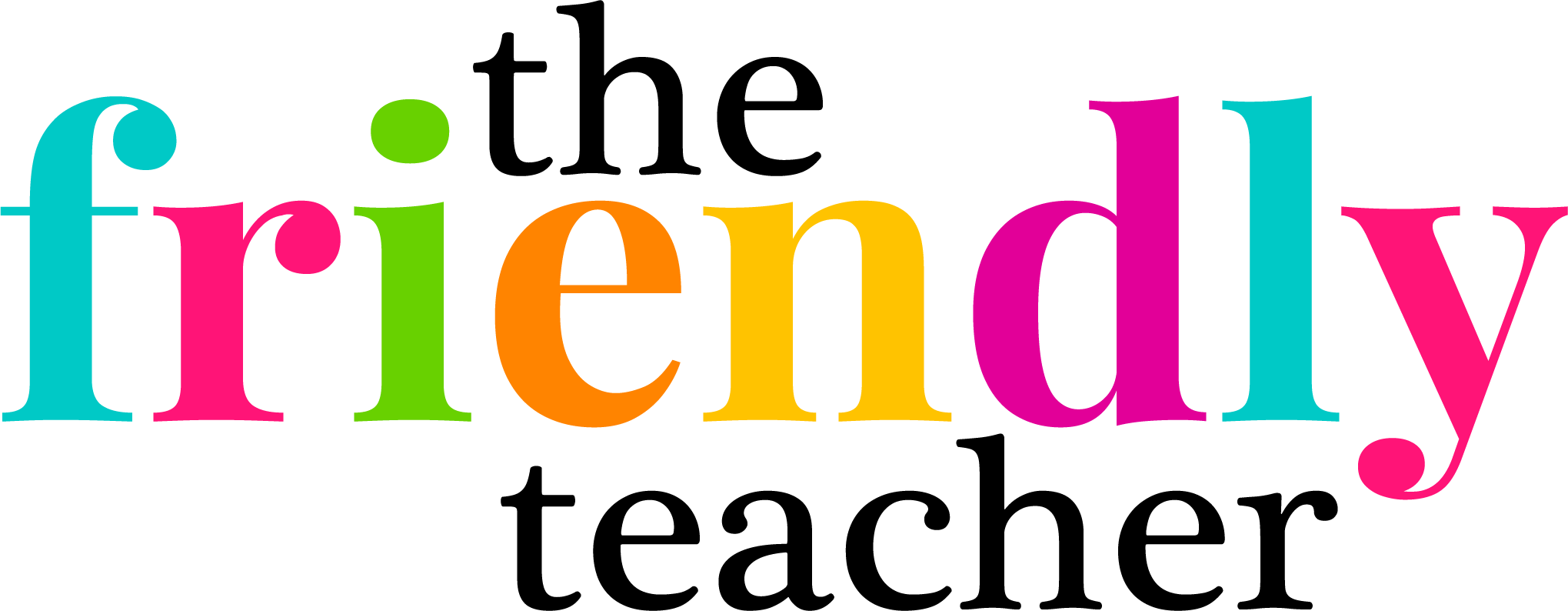

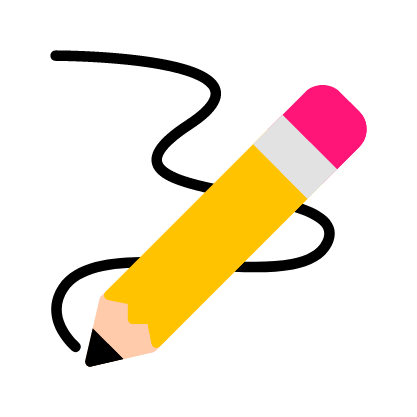
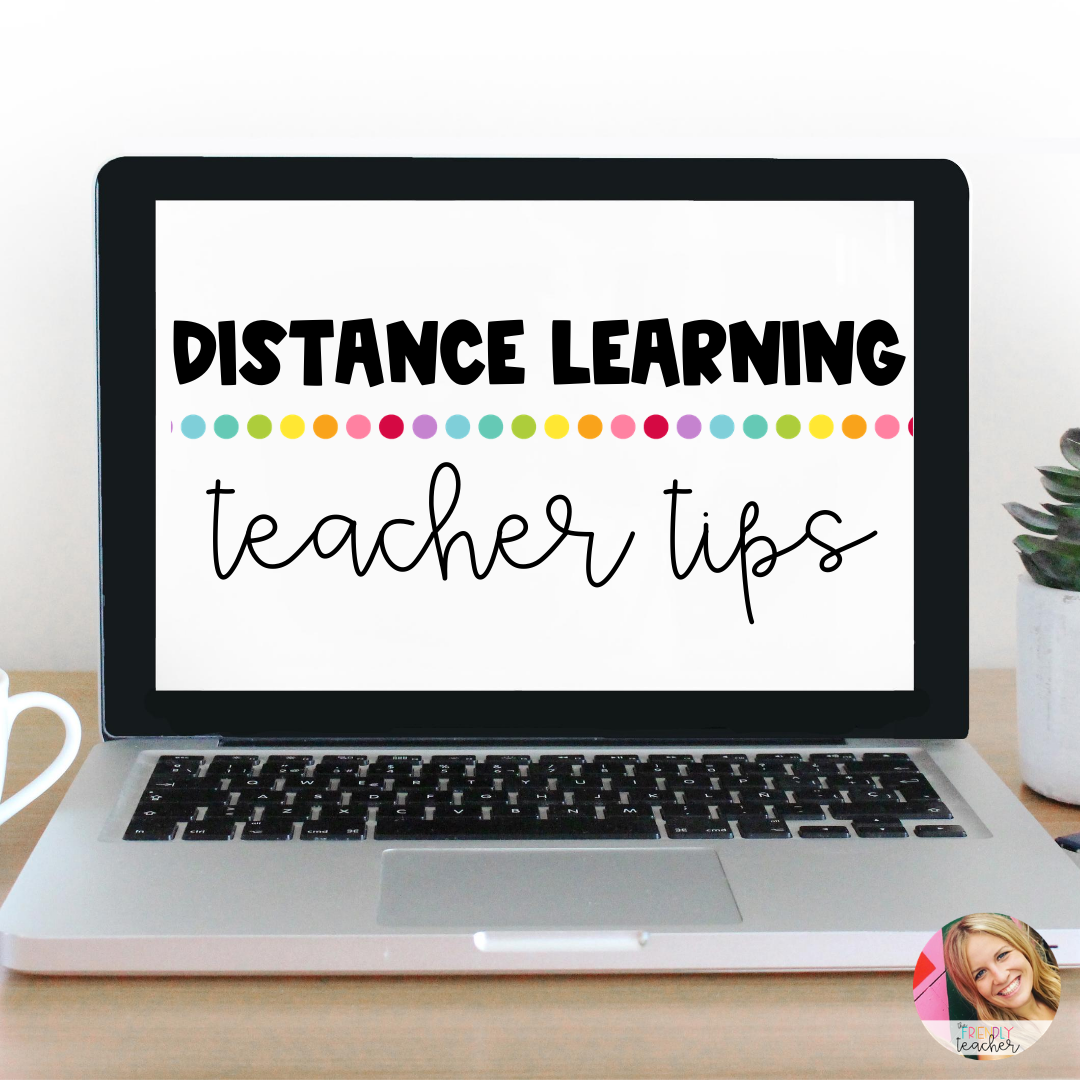
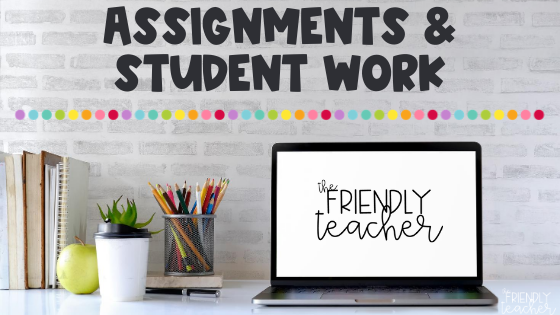
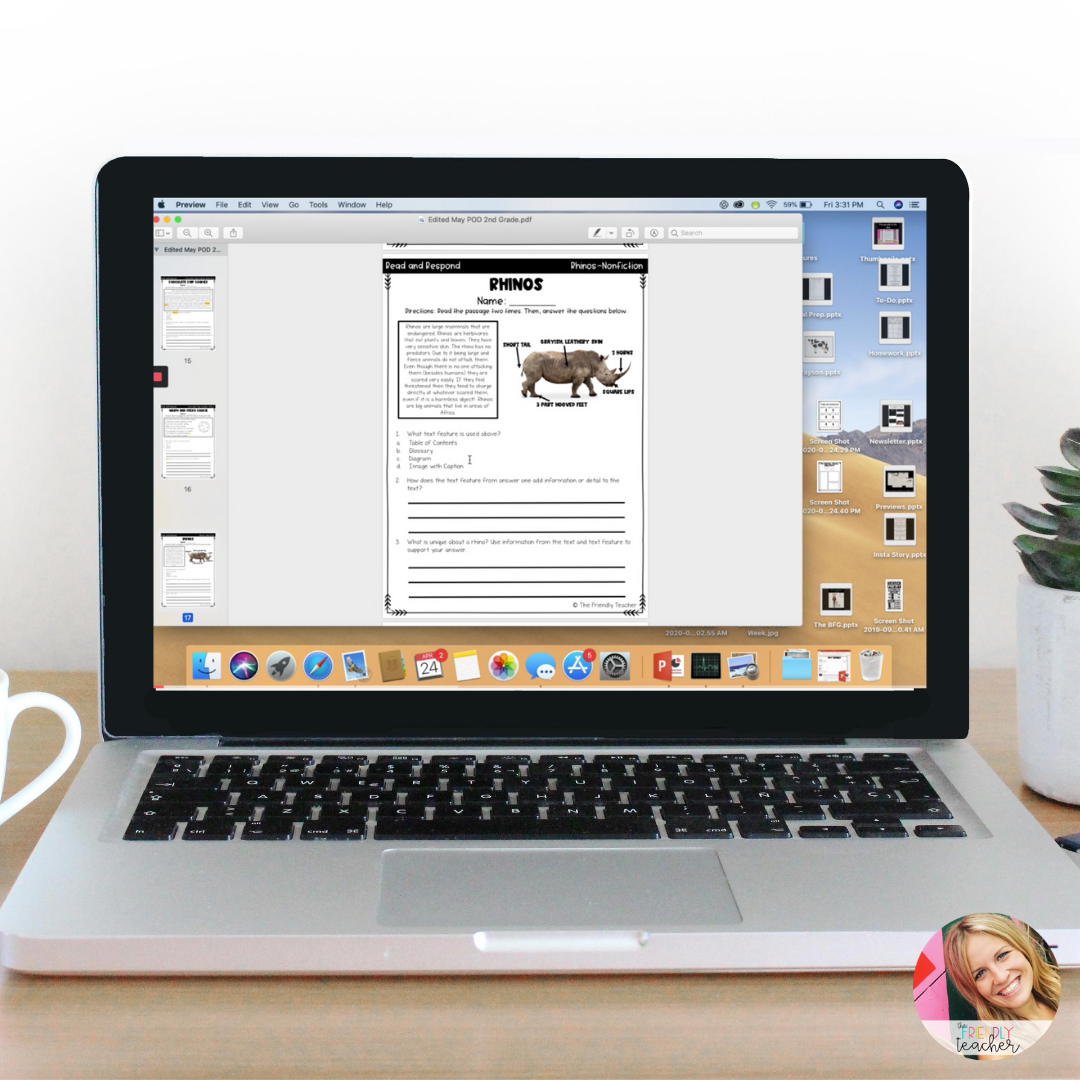

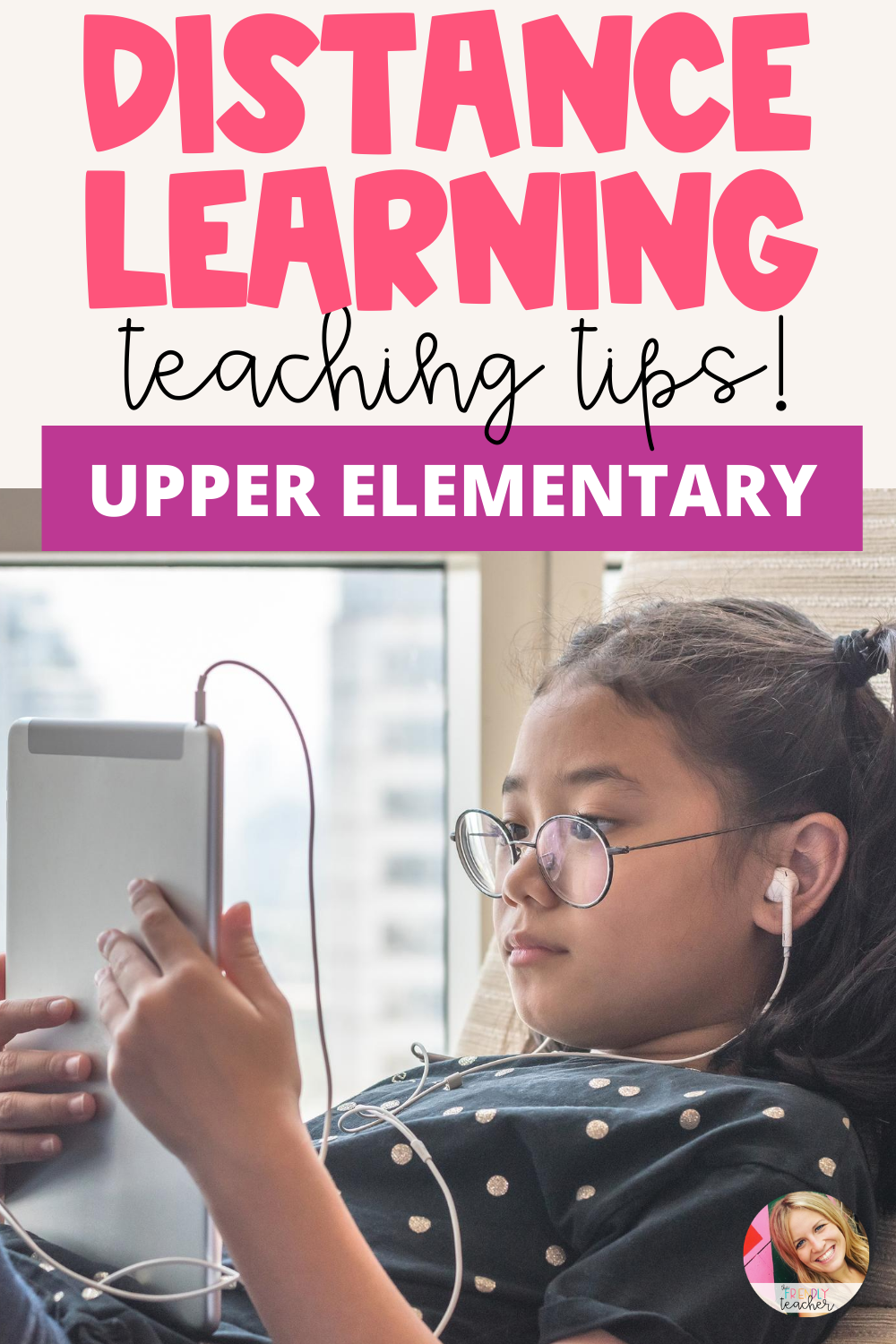
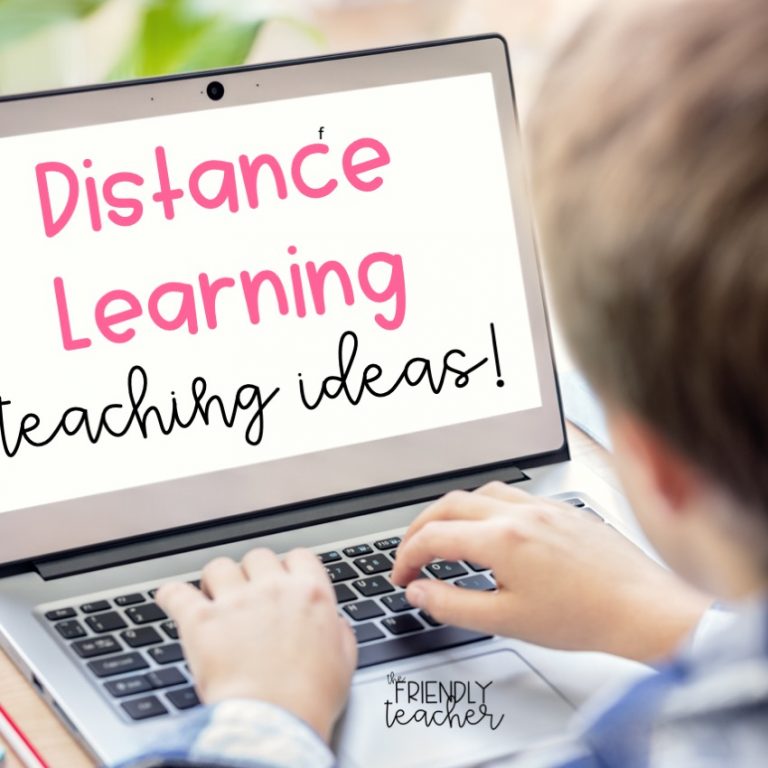

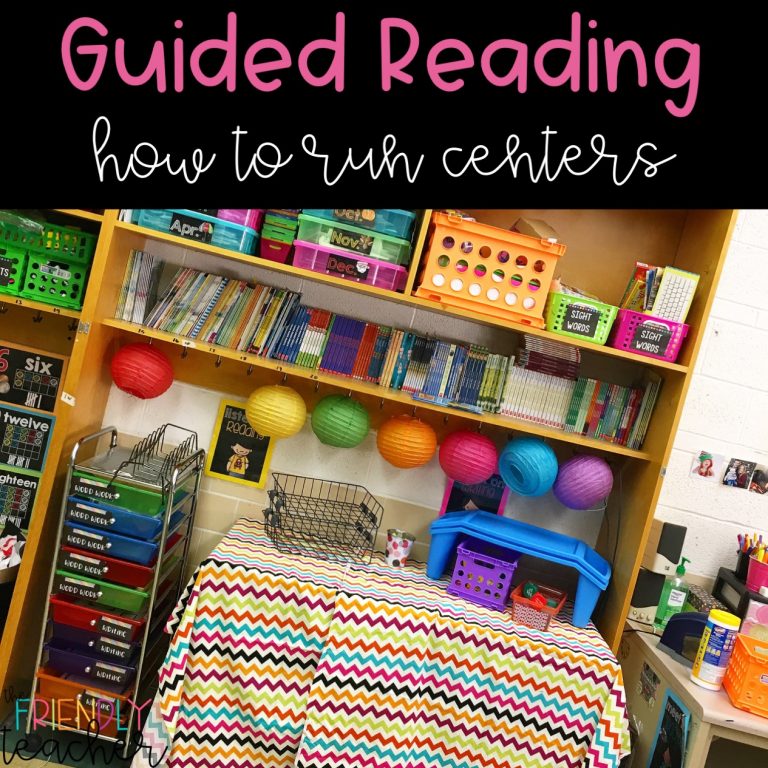
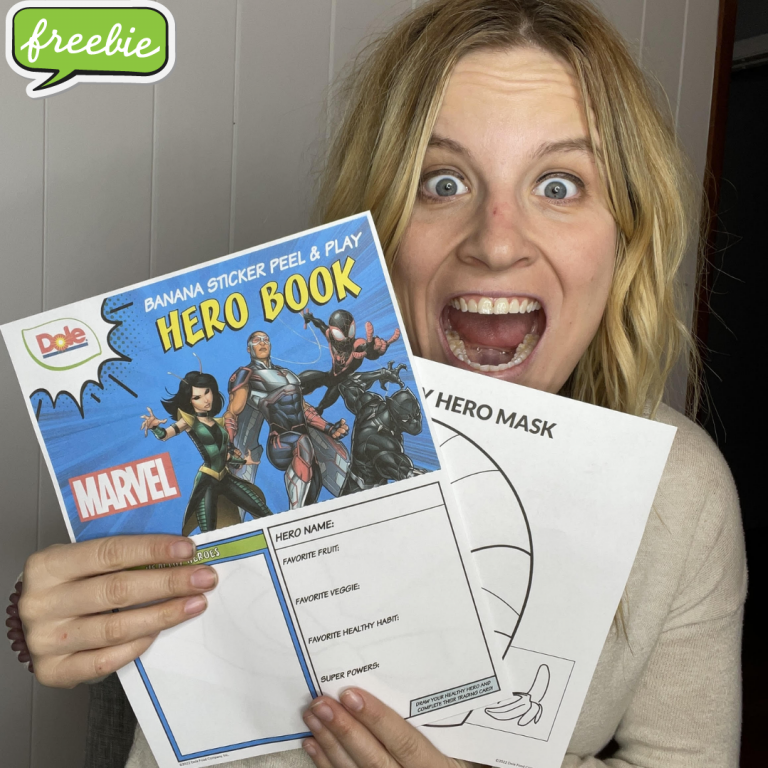
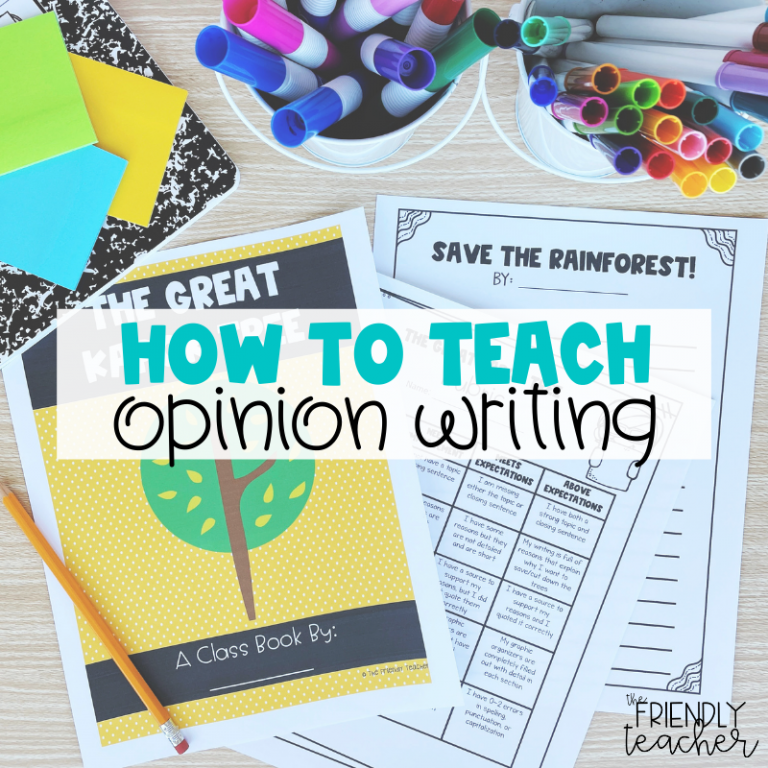
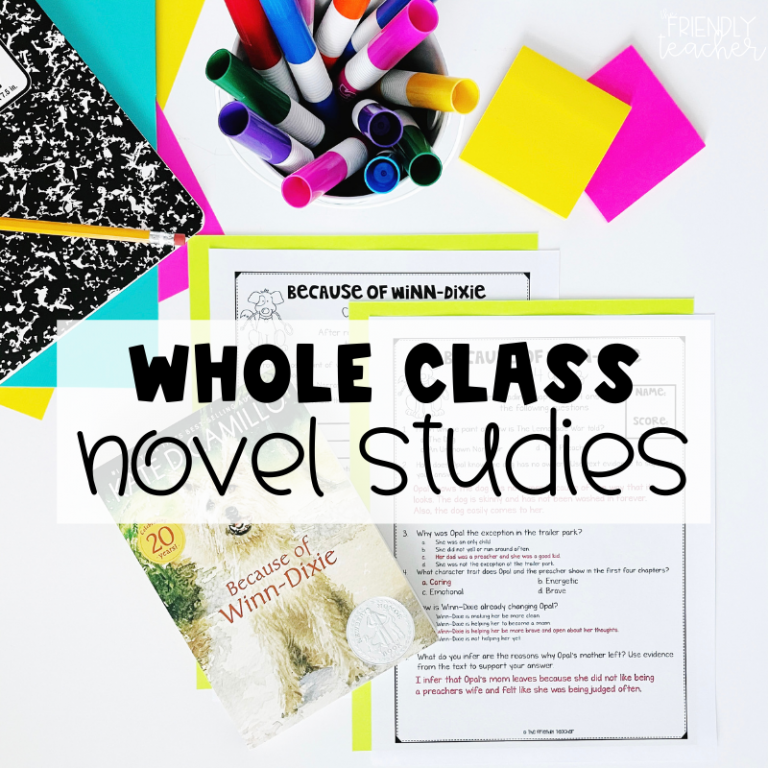
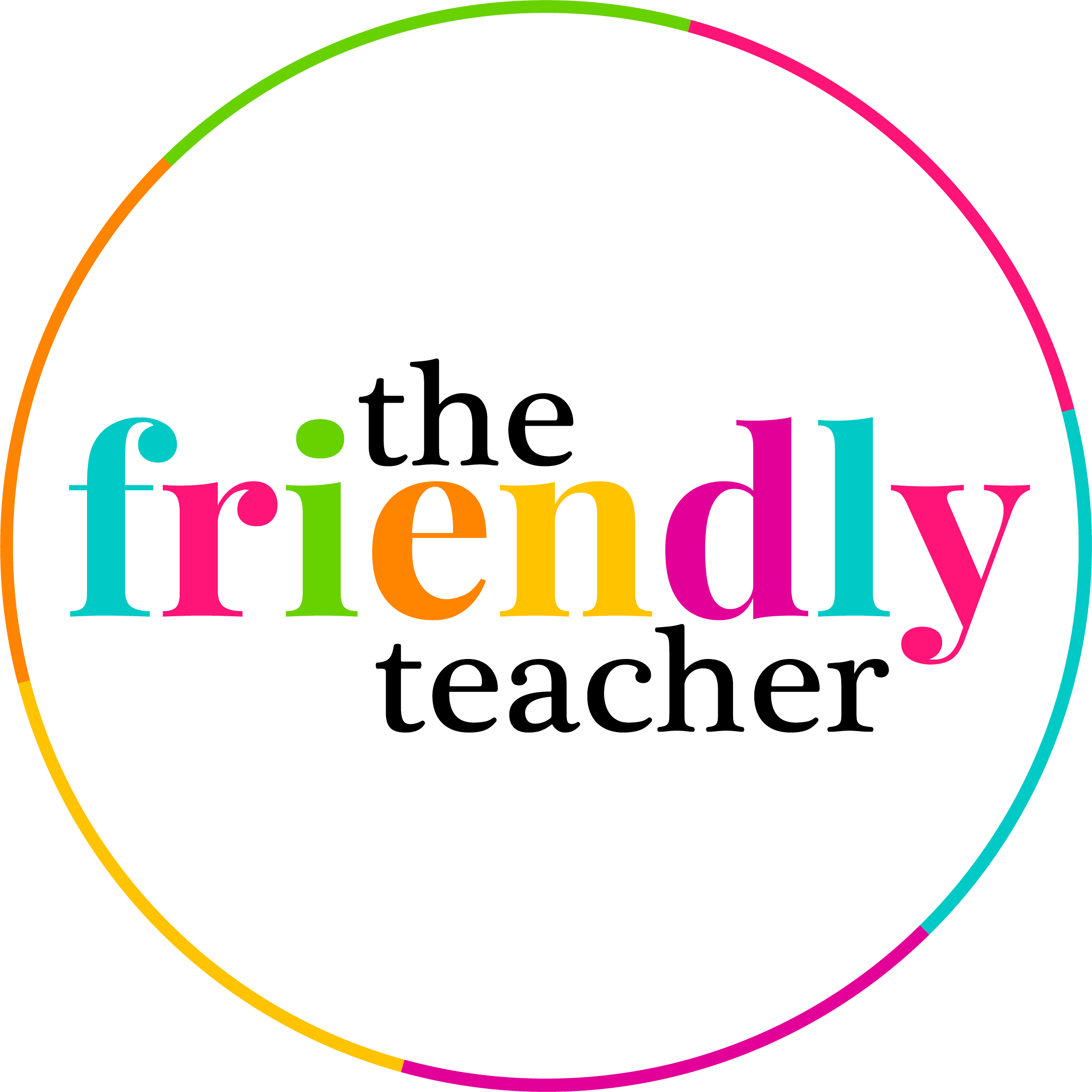
Hannah Wilde
I am so glad you’re here! I love helping 3rd-5th grade teachers by providing ideas, engaging resources, and professional development they need. I am a literacy coach who is here to help lessen the workload for teachers while making them more confident! I want students to be continually engaged in a rigorous environment!